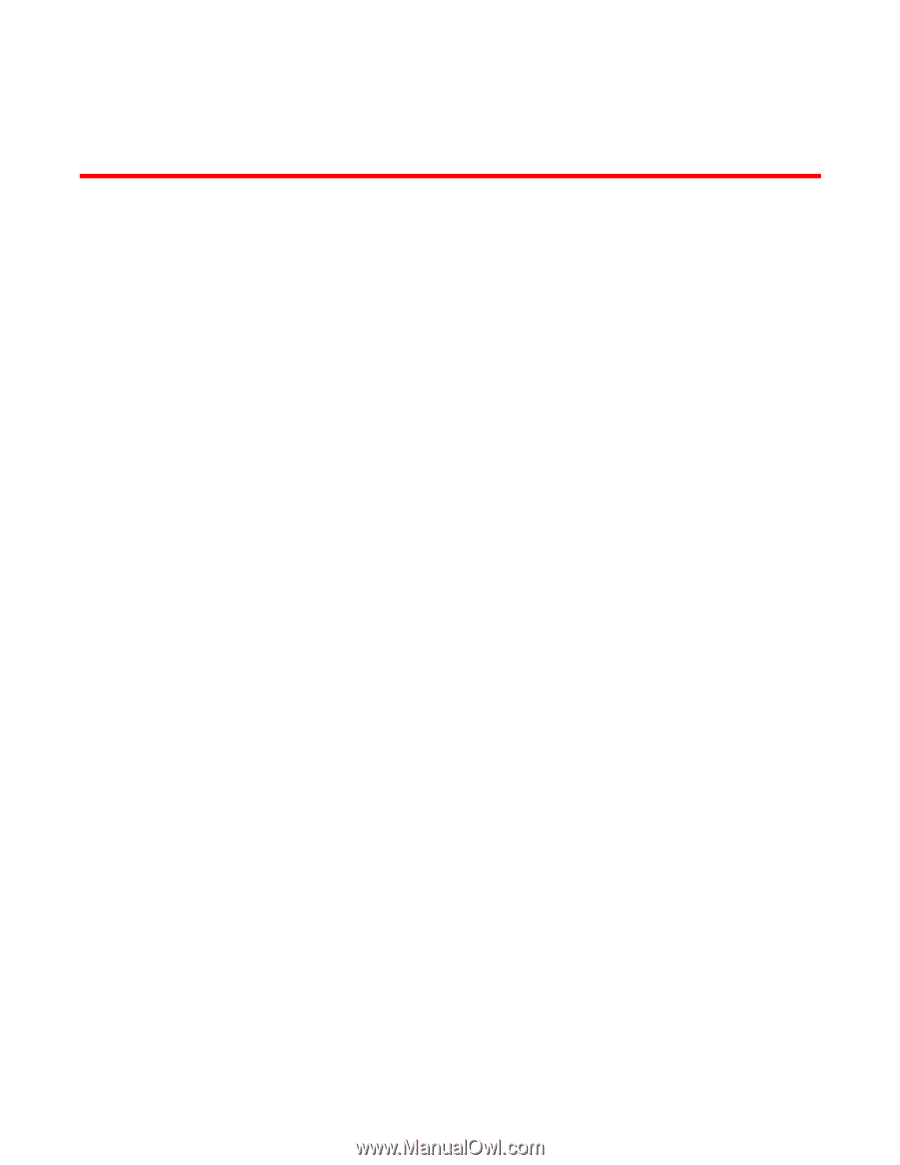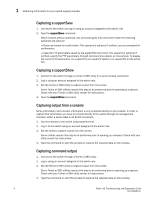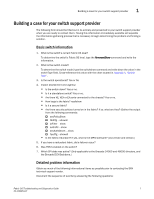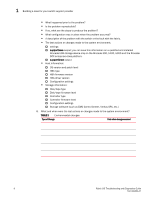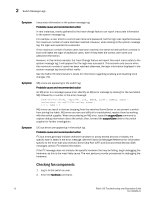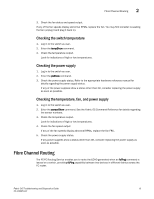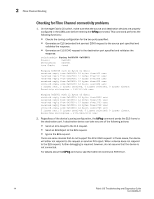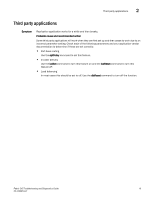HP AM866A Brocade Troubleshooting and Diagnostics Guide v6.1.0 (53-1000853-01, - Page 25
General Issues, In this Licensing issues, Switch Message Logs
 |
UPC - 884420064602
View all HP AM866A manuals
Add to My Manuals
Save this manual to your list of manuals |
Page 25 highlights
General Issues Chapter 2 This chapter provides information on troubleshooting and the most common procedures to use to recover from licensing and common switch log errors. In this chapter •Licensing issues 11 •Switch Message Logs 11 •Fibre Channel Routing 13 •Third party applications 15 Licensing issues Some features need licenses in order to work properly. To view a list of features and their associated licenses, refer to the Fabric OS Administrator's Guide. Licenses are created using a switch's World Wide Name so you cannot apply one license to different switches. Before calling your switch support provider, verify that you have the correct licenses installed. Symptom A feature is not working. Probable cause and recommended action Refer to the Fabric OS Administrator's Guide to determine if the appropriate licenses are installed on the local switch and any connecting switches. Determining installed licenses 1. Connect to the switch and log in using an account assigned to the admin role. 2. Type the licenseShow command. A list of the switches currently installed licenses will be displayed. Switch Message Logs Switch message logs contain information on events that happen on the switch or in the fabric. This is an effective tool in understanding what is going on in your fabric or on your switch. Weekly review of these logs is necessary to prevent minor problems from becoming huge issues, or in catching problems at an early stage. Below are some common problems that can occur with or in your system message log. Fabric OS Troubleshooting and Diagnostics Guide 11 53-1000853-01