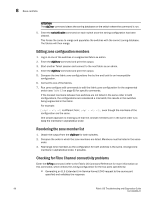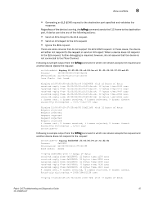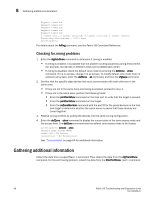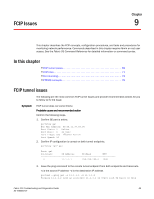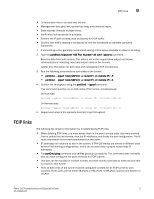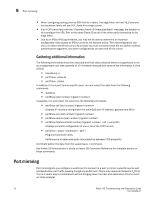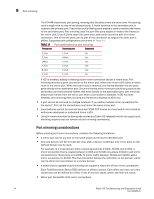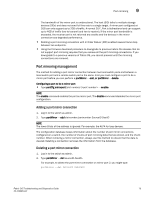HP AM866A Brocade Troubleshooting and Diagnostics Guide v6.1.0 (53-1000853-01, - Page 84
example, a firewall or proxy server then simulate a connection attempt using a ping
 |
UPC - 884420064602
View all HP AM866A manuals
Add to My Manuals
Save this manual to your list of manuals |
Page 84 highlights
9 FCIP tunnel issues Reply from 11.1.1.2: bytes=64 rtt=0ms ttl=64 Reply from 11.1.1.2: bytes=64 rtt=0ms ttl=64 Reply from 11.1.1.2: bytes=64 rtt=0ms ttl=64 Reply from 11.1.1.2: bytes=64 rtt=0ms ttl=64 Ping Statistics for 11.1.1.2: Packets: Sent = 4, Received = 4, Loss = 0 ( 0 percent loss) Min RTT = 0ms, Max RTT = 0ms Average = 0ms If you are able to ping, then you have IP connectivity and your tunnel should come up. If not continue to the next step. 4. Issue the traceroute command to the remote tunnel endpoint from both endpoints. portcmd --traceroute ge1 -s 11.1.1.1 -d 11.1.1.2 Traceroute to 11.1.1.2 from IP interface 11.1.1.1 on 0/1, 64 hops max 1 11.1.1.2 0 ms 0 ms 0 ms Traceroute complete. 5. Confirm FCIP tunnel is configured correctly. All settings except remote and local IP and WWN must match the opposite endpoint or the tunnel may not come up. Remote and local IP and WWN should be opposite each other. portshow fciptunnel ge1 all Port: ge1 Tunnel ID 0 Remote IP Addr 11.1.1.2 Local IP Addr 11.1.1.1 Remote WWN Not Configured Local WWN 10:00:00:05:1e:37:93:21 Compression off Fastwrite off Tape Pipelining off Committed Rate 20000 Kbps (0.020000 Gbps) SACK on Min Retransmit Time 100 Keepalive Timeout 10 Max Retransmissions 8 Status : Active Uptime 7 days, 20 hours, 2 minutes, 6 secondsx Symptom 6. Get a GE ethernet sniffer trace. If all possible blocking factors on the network between the two end points are ruled out, (for example, a firewall or proxy server) then simulate a connection attempt using a ping command, from source to destination and then take an Ether trace between the two end points. The Ether trace can be examined to further troubleshoot the FCIP connectivity. FCIP tunnel goes online and offline. Probable cause and recommended action A bouncing tunnel is one of the most common problems. This issue is usually due to over committing of available bandwidth (trying to push 1 Gbps through a pipe that can only sustain 0.5 Gbps). 70 Fabric OS Troubleshooting and Diagnostics Guide 53-1000853-01