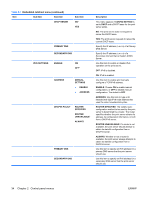HP Color LaserJet Enterprise CP4525 HP Color LaserJet Enterprise CP4020/CP4520 - Page 43
Use Another Tray, Duplex Blank S
 |
View all HP Color LaserJet Enterprise CP4525 manuals
Add to My Manuals
Save this manual to your list of manuals |
Page 43 highlights
Item Sub-item USE ANOTHER TRAY ALTERNATIVE LETTERHEAD MODE Values ENABLED* DISABLED ON OFF* DUPLEX BLANK PAGES AUTO* YES SLEEP DELAY ENWW IMAGE ROTATION STANDARD * ALTERNATE 1 MINUTE 3 MINUTES 5 MINUTES 10 MINUTES 15 MINUTES 30 MINUTES* 45 MINUTES 60 MINUTES 90 MINUTES 2 HOURS Description This option turns on or off the control-panel prompt to select another tray when the specified tray is empty. When this option is ON you can load letterhead or preprinted paper the same way for every job, whether printing on one or both sides of the page. NOTE: This option is available only for models that have automatic duplexing. This option controls how the product handles two-sided jobs (duplexing). Two options are available: ● AUTO: Enables Smart Duplexing, which instructs the product not to process both sides if the second side is blank. Letterhead and prepunched paper types are exceptions. This can improve print speed. ● YES: Disables Smart Duplexing and forces the duplexer to flip the sheet of paper even if it is printed on only one side. NOTE: This option is available only for models that have automatic duplexing. Select the ALTERNATE setting if you are having trouble aligning images on preprinted forms. Reduces power consumption when the product has been inactive for the selected period. NOTE: The SLEEP MODE setting in the RESETS menu must be on. Control panel menus 29