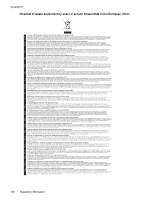HP J6480 User Guide - Page 211
Junk Fax Blocker button 13, Wireless Setup Wizard 81 - installation software
 |
UPC - 883585506811
View all HP J6480 manuals
Add to My Manuals
Save this manual to your list of manuals |
Page 211 highlights
Index jobs settings 16 Junk Fax Blocker button 13 junk fax mode 61 K keypad, device control panel locating 13 L language, printer 184, 185 left arrow 12 legal paper copy 37 letter paper copy 37 light images, troubleshoot copies 146 scans 150 lighten copies 40 faxes 56 lights, control panel 12 line condition test, fax 156 lines copies, troubleshoot 146 scans, troubleshoot 150, 151 link speed, setting 82 load tray 1 26 log, fax print 71 M Mac OS borderless printing 29 HP Photosmart Studio 17 HP Printer Utility 76 install software 110 print on special, or customsized media 28 print settings 34 sharing device 111 uninstall software 118 wireless communication setup 115 maintenance align print cartridges 124 clean print cartridges 125 replace print cartridges 121 manual faxing receive 57 send 50, 51 margins setting, specifications 25 media ADF capacity 19 borderless printing 28 clear jams 169 duplexing 34 HP, order 172 load tray 26 print on custom-sized 27 selecting 20 skewed pages 144 specifications 21 supported sizes 22 troubleshoot feeding 143 types and weights supported 24 memory deleting faxes 59 reprint faxes 59 save faxes 58 specifications 185 memory cards index sheets 48 insert 46 print DPOF files 47 save photos to computer 48 scan to 43 specifications 189 troubleshoot 166 Memory Stick cards insert 46 slot, locating 46 menus, device control panel 15 missing lines or dots, troubleshoot 143 missing or incorrect information, troubleshoot 137 MMC memory card insert 46 model number 78 modem shared with fax (parallel phone systems) 92 shared with fax and answering machine (parallel phone systems) 100 shared with fax and voice line (parallel phone systems) 95 shared with fax and voice mail (parallel phone systems) 104 monitor dialing 51, 53 monitoring tools 73 multi-feeds, troubleshoot 144 N networks advanced settings 81 connector illustration 11 Ethernet connections 13 firewalls, troubleshoot 136 IP settings 82 link speed 82 Mac OS setup 110 operating systems supported 186 protocols supported 186 settings, change 80 sharing, Windows 108 system requirements 186 view and printsettings 81 Windows setup 108 wireless communication setup 112 wireless settings 78, 113 Wireless Setup Wizard 81 noise information 188 normal copy quality 38 number of copies 37 O OCR edit scanned documents 44 troubleshoot 149 OK button 12 On button 13 one-touch speed dial buttons 13 operating environment specifications 188 operating systems supported 185 originals edit scans 44 scan 42 output tray locating 10 207