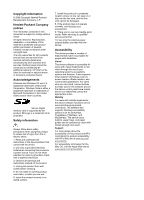7
Fax
Send a fax
..............................................................................................................................
49
Send a basic fax
...............................................................................................................
50
Send a fax manually from a phone
...................................................................................
50
Send a fax using monitor dialing
.......................................................................................
51
Send a fax from memory
..................................................................................................
52
Schedule a fax to send later
.............................................................................................
52
Send a fax to multiple recipients
.......................................................................................
53
Send a fax to multiple recipients from the device control panel
..................................
53
Send a fax to multiple recipients from the HP Photosmart Studio Software (Mac
OS)
.............................................................................................................................
53
Send a color original or photo fax
.....................................................................................
54
Change the fax resolution and
Lighter / Darker
settings
.................................................
54
Change the fax resolution
...........................................................................................
55
Change the
Lighter / Darker
setting
..........................................................................
56
Set new default settings
..............................................................................................
56
Send a fax in Error Correction Mode
................................................................................
56
Receive a fax
..........................................................................................................................
57
Receive a fax manually
.....................................................................................................
57
Set up backup fax reception
.............................................................................................
58
Reprint received faxes from memory
................................................................................
59
Poll to receive a fax
..........................................................................................................
59
Forward faxes to another number
.....................................................................................
60
Set the paper size for received faxes
................................................................................
61
Set automatic reduction for incoming faxes
......................................................................
61
Block junk fax numbers
.....................................................................................................
61
Set the junk fax mode
.................................................................................................
62
Add numbers to the junk fax list
..................................................................................
62
Remove numbers from the junk fax list
.......................................................................
63
Receive faxes to your computer (Fax to PC)
....................................................................
63
Activate Fax to PC
......................................................................................................
63
Modify Fax to PC settings
...........................................................................................
64
Change fax settings
................................................................................................................
65
Configure the fax header
..................................................................................................
65
Set the answer mode (Auto answer)
.................................................................................
65
Set the number of rings before answering
........................................................................
66
Change the answer ring pattern for distinctive ring
...........................................................
66
Set the fax error correction mode
.....................................................................................
67
Set the dial type
................................................................................................................
67
Set the redial options
........................................................................................................
67
Set the fax speed
..............................................................................................................
67
Fax over the Internet
...............................................................................................................
68
Test fax setup
.........................................................................................................................
69
Use reports
.............................................................................................................................
69
Print fax confirmation reports
............................................................................................
70
Print fax error reports
........................................................................................................
70
Print and view the fax log
..................................................................................................
71
Cancel a fax
............................................................................................................................
71
Contents
3