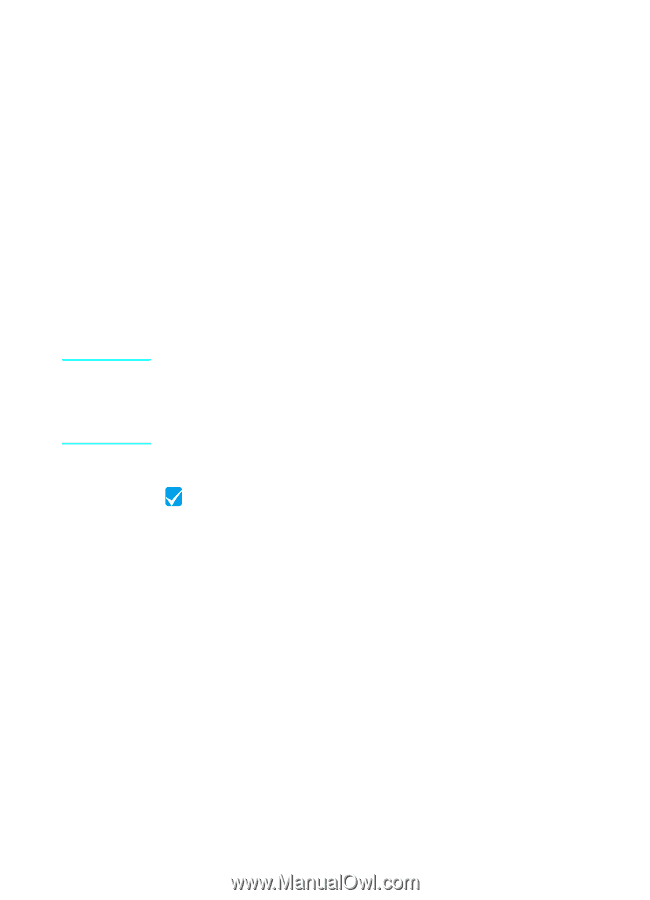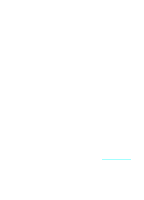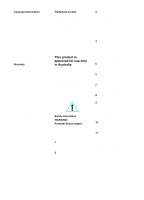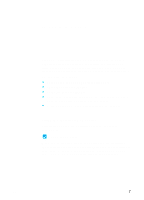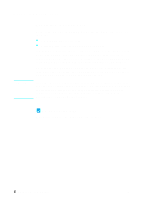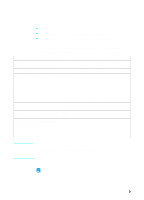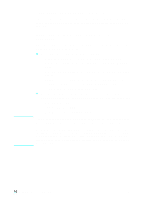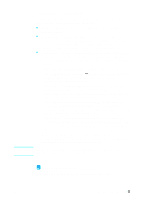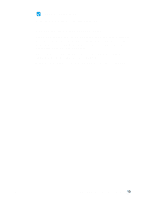HP LaserJet 3200 HP LaserJet 3200m All-in-One Product - (English for Australia - Page 10
Setup requirements, Phone line requirements
 |
View all HP LaserJet 3200 manuals
Add to My Manuals
Save this manual to your list of manuals |
Page 10 highlights
Setup requirements CAUTION Phone line requirements Connect the HP LaserJet 3200M product to the phone line in one of two ways: l a dedicated line for fax calls l a shared line for both fax calls and voice calls In most cases, you can choose either one. However, the product only works with analog, rather than digital, telephone lines (analog is common) and some phone-system features, such as call waiting and voice mail, might interfere with the correct operation of the product. HP recommends that you get a second phone line dedicated to fax calls if your phone system has call waiting or voice mail. Contact your local phone company to add a second phone line. If you live in an area that is subject to frequent electrical storms or if you experience frequent power outages, HP strongly recommends that you purchase a telephone line surge protector, available at local computer or electronics retailers. Electrical surges and power interruptions can damage the product. Check your work #1. Which type of phone line did you decide to use? 8 Chapter 1 - Introduction EN