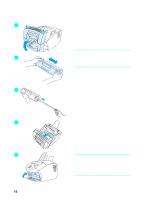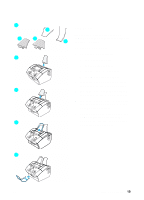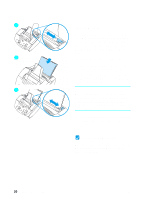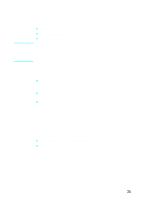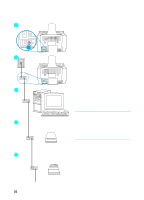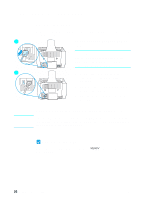HP LaserJet 3200 HP LaserJet 3200m All-in-One Product - (English for Australia - Page 23
Connecting the product, Connecting the phone line - what should i buy now
 |
View all HP LaserJet 3200 manuals
Add to My Manuals
Save this manual to your list of manuals |
Page 23 highlights
Connecting the product As you work your way through connecting the product, you will make several decisions. Some are based on your personal preferences; others are based on phone services and equipment you already have. The first step in connecting the product is connecting the phone line to the product. Connecting the phone line In order for the product to fax correctly, it must be the first device connected to the phone jack. Note If you do not have an RJ11 phone jack or if an RJ11 adapter did not come with the product, you must buy and install one to convert the phone jack to an RJ11 phone jack. EN Connecting the product 21
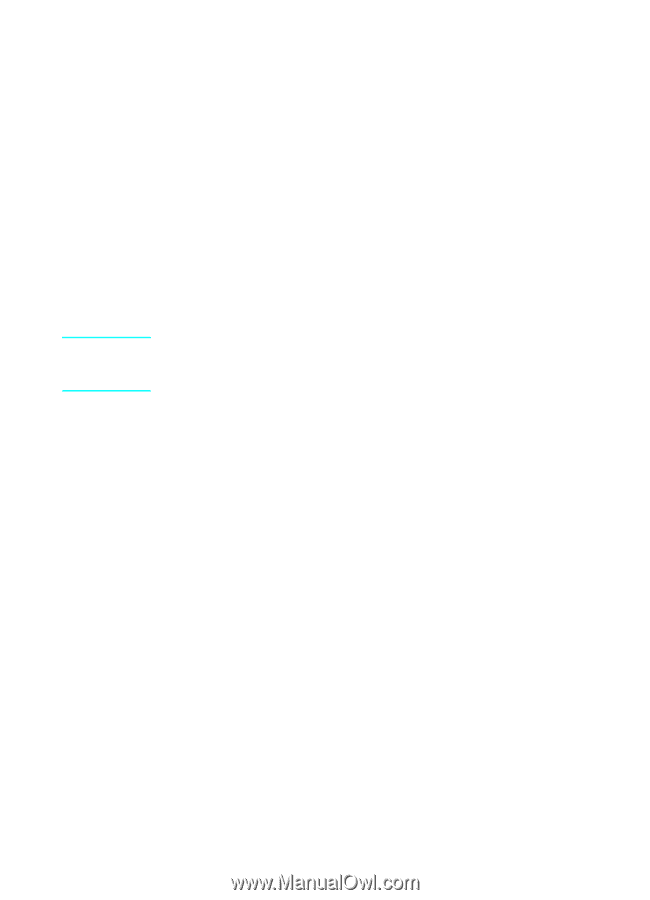
EN
Connecting the product
21
Connecting the product
As you work your way through connecting the product, you will make
several decisions. Some are based on your personal preferences;
others are based on phone services and equipment you already
have.
The first step in connecting the product is connecting the phone line
to the product.
Connecting the phone line
In order for the product to fax correctly, it must be the first device
connected to the phone jack.
Note
If you do not have an RJ11 phone jack or if an RJ11 adapter did not
come with the product, you must buy and install one to convert the
phone jack to an RJ11 phone jack.