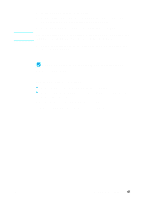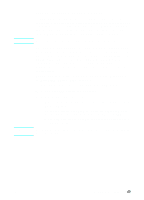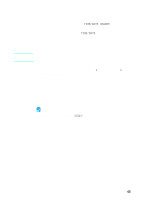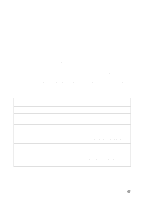HP LaserJet 3200 HP LaserJet 3200m All-in-One Product - (English for Australia - Page 44
Printing a document as a test, Check your work #9, HP LaserJet 3200M product is selected and click
 |
View all HP LaserJet 3200 manuals
Add to My Manuals
Save this manual to your list of manuals |
Page 44 highlights
Printing a document as a test Follow the steps below to print an electronic document and ensure that the product and software are working properly. 1 Open a document created in a program such as Wordpad, Write, or SimpleText. 2 On the File menu, select the Print command. Make sure the HP LaserJet 3200M product is selected and click OK. Check your work #9 Did the document print? 42 Chapter 2 - Installation EN
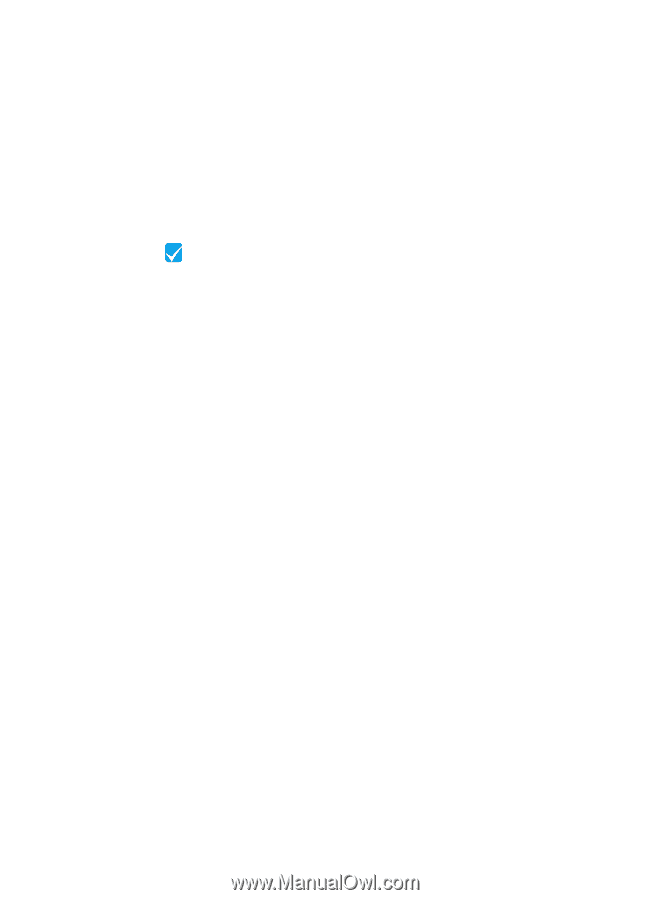
42
Chapter 2 - Installation
EN
Printing a document as a test
Follow the steps below to print an electronic document and ensure
that the product and software are working properly.
1
Open a document created in a program such as Wordpad, Write,
or SimpleText.
2
On the
File
menu, select the
Print
command. Make sure the
HP LaserJet 3200M product is selected and click
OK
.
Check your work #9
Did the document print?