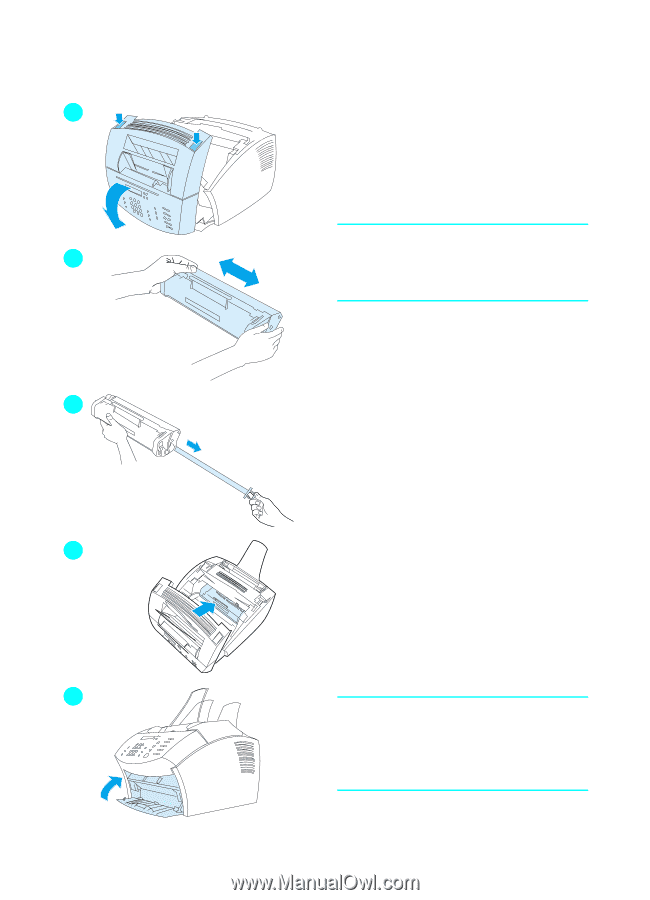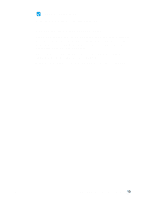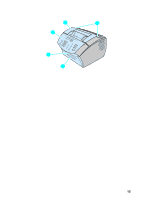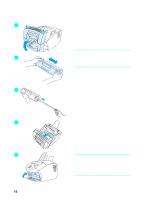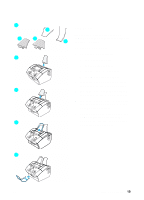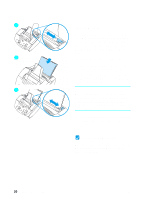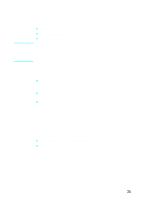HP LaserJet 3200 HP LaserJet 3200m All-in-One Product - (English for Australia - Page 20
Setting up hardware, Toner
 |
View all HP LaserJet 3200 manuals
Add to My Manuals
Save this manual to your list of manuals |
Page 20 highlights
Setting up hardware 1 2 3 4 5 Toner HP recommends using HP LaserJet toner cartridges, which are designed to work with the product to give you optimal image quality and reliability. CAUTION To prevent damage, do not expose the toner cartridge to light for more than a few minutes. To install the toner cartridge 1 Press the two printer door release latches and open the printer door. 2 Shake the toner cartridge several times from side to side (about twice per second) to distribute the toner evenly. 3 Grasp the end of the clear sealing tape on the side of the cartridge and pull firmly to remove the entire length of the tape (about twice as long as the cartridge). 4 Hold the cartridge by the handle, with the arrows facing the product, and slide the cartridge into the black grooves in the product. Rotate the cartridge firmly into place and close the printer door. 5 Close the front paper path door. Note If toner gets on your clothing, wipe it off with a dry cloth and wash the clothing in cold water. Hot water and heat from a dryer can set toner into fabric. 18 Chapter 2 - Installation EN