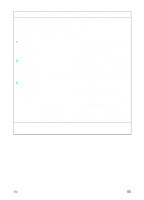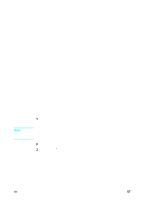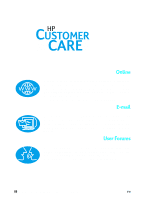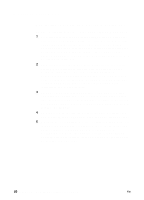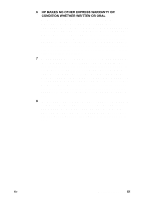HP LaserJet 3200 HP LaserJet 3200m All-in-One Product - (English for Australia - Page 59
Now that installation is complete . . ., Using the HP LaserJet 3200M product
 |
View all HP LaserJet 3200 manuals
Add to My Manuals
Save this manual to your list of manuals |
Page 59 highlights
4 Now that installation is complete . . . Note Using the HP LaserJet 3200M product If you completed a network installation or direct connect installation, see the online help and the online user guide for all of the information you need to fax, copy, scan, and print. If you completed a standalone installation, there is still a lot you might want to know about the product's powerful fax and copy features, such as how to set send and receive fax options and how to print reports and logs. You should also know how to maintain the product and clear jams. The online user guide contains the information you need to keep the product operating smoothly and efficiently. The online user guide is available on the CD-ROM that arrived in the product box. To find the online user guide, follow the steps below: 1 Insert the CD-ROM into the CD-ROM drive. The CD-ROM should start the browser utility automatically. If the CD-ROM does not start automatically, use your mouse to click Start and click Run. Type Z:\setup (where Z is the letter of your CDROM drive), and then click OK. 2 Click Documentation. 3 Click User's Guide. EN Using the HP LaserJet 3200M product 57