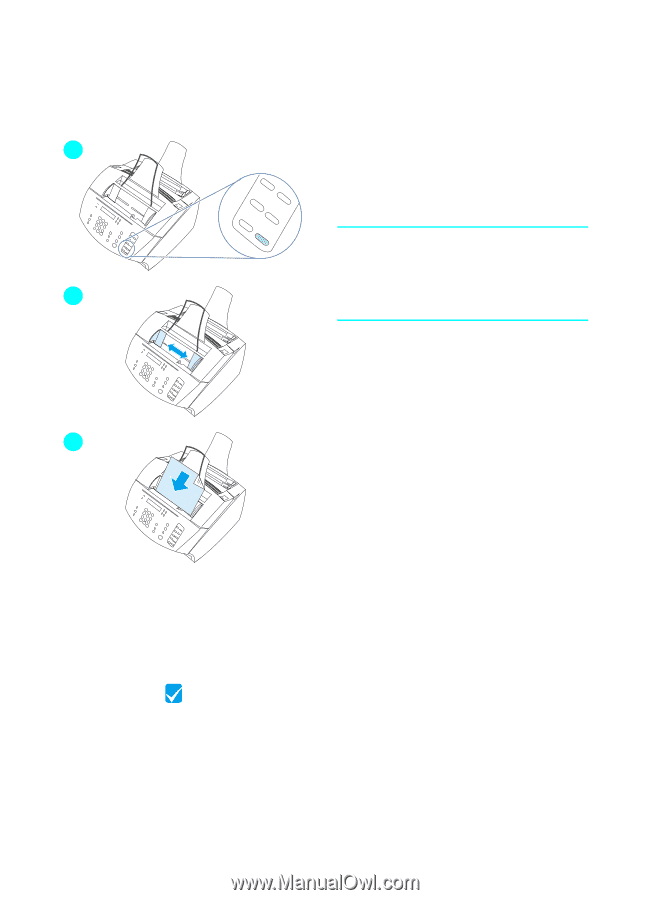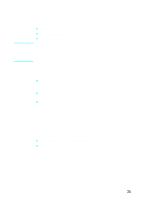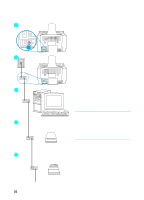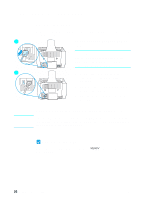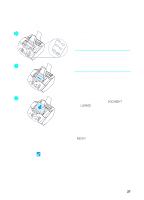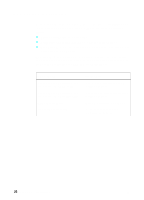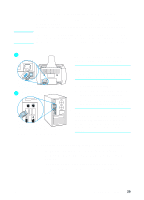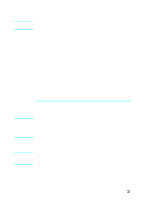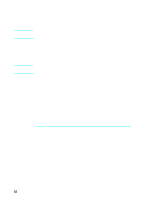HP LaserJet 3200 HP LaserJet 3200m All-in-One Product - (English for Australia - Page 29
Testing the hardware, Check your work #7
 |
View all HP LaserJet 3200 manuals
Add to My Manuals
Save this manual to your list of manuals |
Page 29 highlights
Testing the hardware After you plug in the power cord, you should be able to print the demonstration page and make a copy of it. This test ensures that the hardware is working properly. 1 To test the hardware 1 At the product control panel, press the 10 on the numeric keypad to print the demonstration page. Note You can still configure the #10 one-touch key as an individual or group-dial later. 2 See the online user guide for information about configuring the one-touch keys. 2 Adjust the guides on the document feeder tray to the size of the demonstration page. 3 Place the demonstration page top first, face down, into the document 3 feeder tray and verify that the control panel display reads DOCUMENT LOADED. 4 On the product control panel, press COPY. The product should make a copy of the demonstration page and the control panel should return to READY. Check your work #7 Were you able to print and copy the demonstration page? EN Connecting power and testing 27