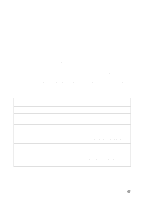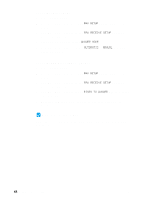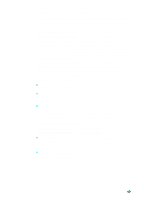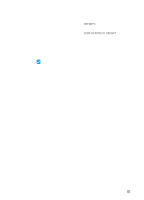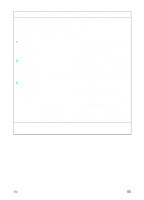HP LaserJet 3200 HP LaserJet 3200m All-in-One Product - (English for Australia - Page 53
To print a configuration report, Check your work #12, REPORTS, CONFIGURATION REPORT
 |
View all HP LaserJet 3200 manuals
Add to My Manuals
Save this manual to your list of manuals |
Page 53 highlights
To print a configuration report 1 Press ENTER/MENU. 2 Use the < and > keys to select REPORTS, and then press ENTER/ MENU. 3 Use the < and > keys to select CONFIGURATION REPORT, and then press ENTER/MENU. The product exits the Menu settings and prints the report, confirming that the product is operating correctly. Check your work #12 Check the report that the product just printed. Do the settings you entered appear correctly? EN Completing installation 51
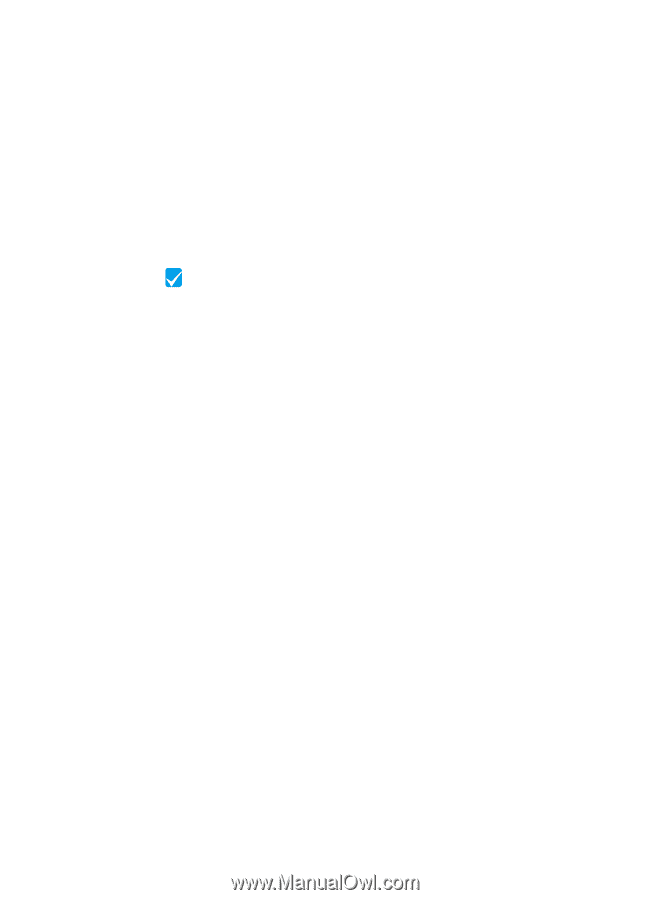
EN
Completing installation
51
To print a configuration report
1
Press
E
NTER
/M
ENU
.
2
Use the
<
and
>
keys to select
REPORTS
, and then press
E
NTER
/
M
ENU
.
3
Use the
<
and
>
keys to select
CONFIGURATION REPORT
, and then
press
E
NTER
/M
ENU
.
The product exits the Menu settings and prints the report, confirming
that the product is operating correctly.
Check your work #12
Check the report that the product just printed. Do the settings you
entered appear correctly?