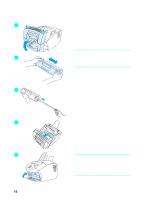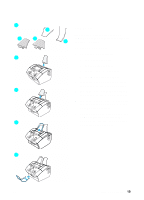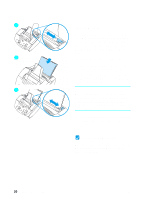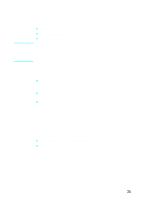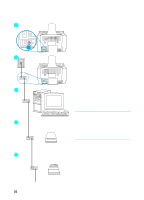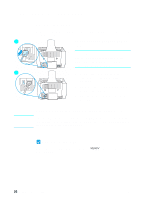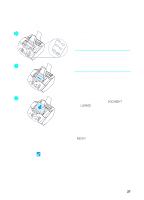HP LaserJet 3200 HP LaserJet 3200m All-in-One Product - (English for Australia - Page 24
To connect the product to the, phone line, Installation
 |
View all HP LaserJet 3200 manuals
Add to My Manuals
Save this manual to your list of manuals |
Page 24 highlights
1 To connect the product to the phone line 1 If any telephone cord is plugged into the phone jack, unplug the cord and set it aside. 2 Plug one end of the telephone cord that was included in the product box 2 into the socket shown (on the back of the product). 3 Plug the other end into the phone jack. If it does not seem to fit correctly, see the note on page 21. After you have connected the phone 3 cord, continue to page 23 or to page 26, depending upon the following: l If you want to connect other devices, such as a telephone, to the phone line, continue to "Connecting additional devices" on page 23. l If you do not want to connect other devices, continue to "Connecting power and testing" on page 26. 22 Chapter 2 - Installation EN
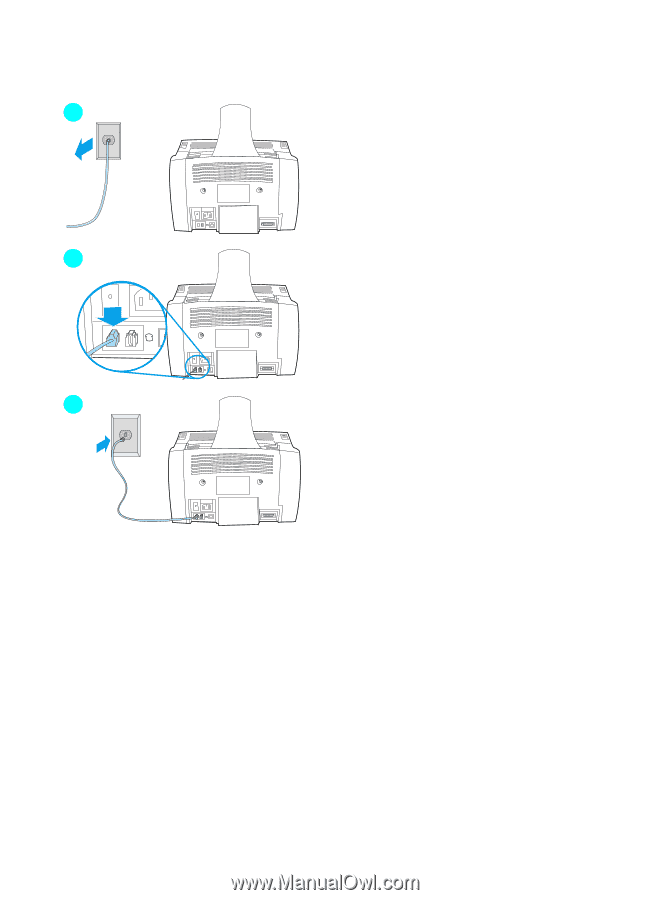
22
Chapter 2 - Installation
EN
To connect the product to the
phone line
1
If any telephone cord is plugged into
the phone jack, unplug the cord and
set it aside.
2
Plug one end of the telephone cord
that was included in the product box
into the socket shown (on the back
of the product).
3
Plug the other end into the phone
jack. If it does not seem to fit
correctly, see the note on page 21.
After you have connected the phone
cord, continue to page 23 or to page 26,
depending upon the following:
l
If you want to connect other devices,
such as a telephone, to the phone
line, continue to “Connecting
additional devices” on page 23.
l
If you do not want to connect other
devices, continue to “Connecting
power and testing” on page 26.
3
2
1