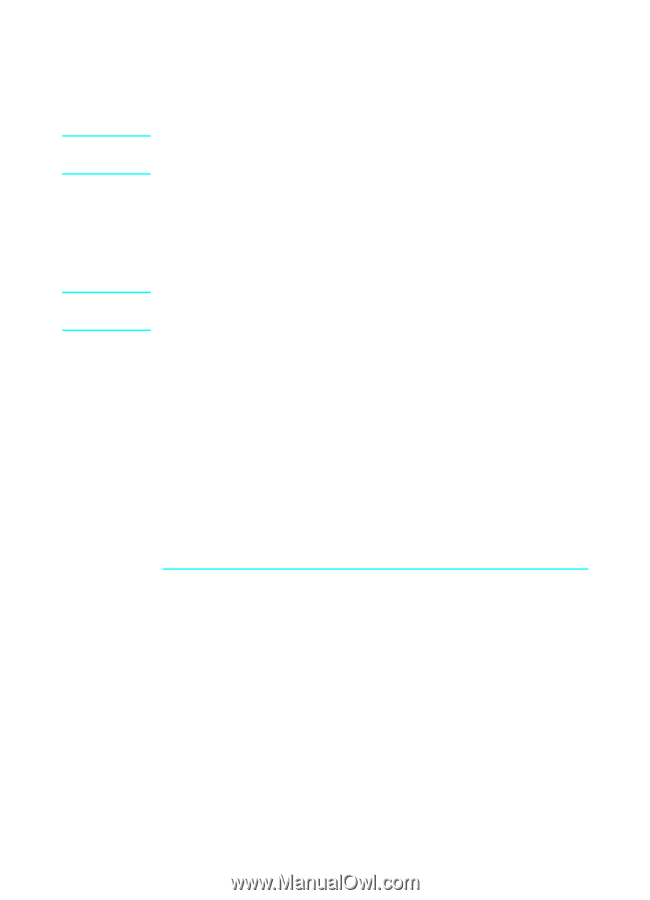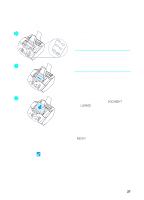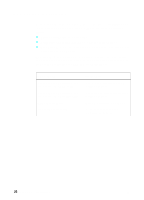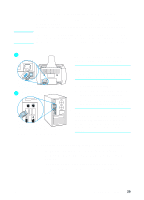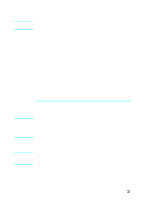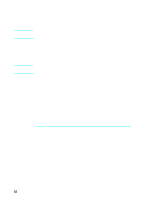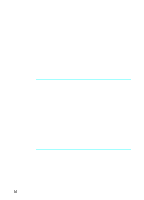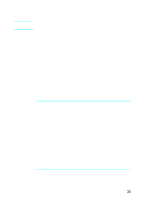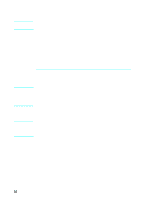HP LaserJet 3200 HP LaserJet 3200m All-in-One Product - (English for Australia - Page 34
Installation, In the welcome screen, click
 |
View all HP LaserJet 3200 manuals
Add to My Manuals
Save this manual to your list of manuals |
Page 34 highlights
Note Note To install the software for Macintosh computers (direct connect installation with a USB cable) s Insert the product software CD-ROM into the CD-ROM drive to start the software installer. If the installer does not start automatically, open the CD-ROM window and double click the "HP All-in-One Installer" icon. t Select the language to install. (The language of the operating system is displayed, but you may install a different language, if you choose.) u Click Install and then follow the instructions on the screen to complete the software installation. Before installation is complete, make sure that there is a check mark next to Print a test page (when the prompt appears). v When software installation is complete, click Restart. After the computer restarts, the HP All-in-One Setup Assistant starts automatically. w In the welcome screen, click Next>. x Under "Select Device," choose the USB option, select the HP LaserJet 3200 product from the list of USB devices, and then click Next>. y Follow the instructions on the screen to complete the setup and then click Go Ahead>. z Continue to "Check your work #8" on page 37. 32 Chapter 2 - Installation EN