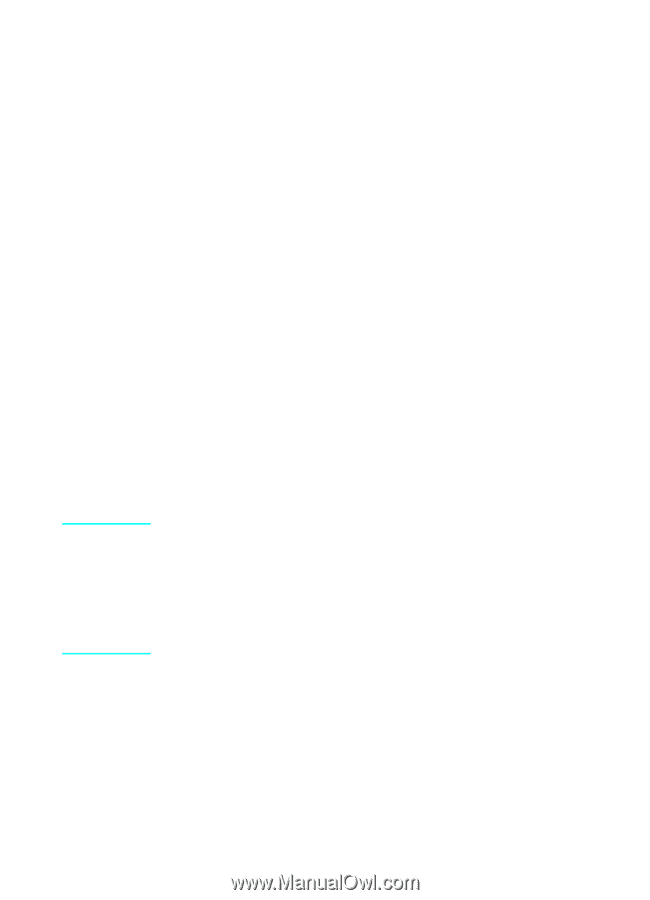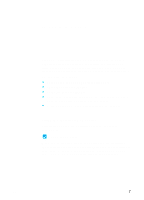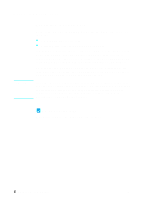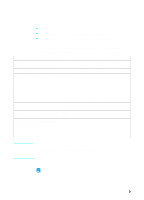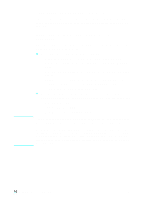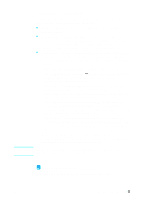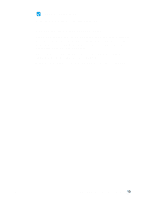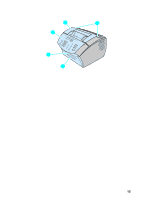HP LaserJet 3200 HP LaserJet 3200m All-in-One Product - (English for Australia - Page 12
If you chose the standalone installation, If you chose network connection or direct, connection - mac
 |
View all HP LaserJet 3200 manuals
Add to My Manuals
Save this manual to your list of manuals |
Page 12 highlights
Note If you chose the standalone installation: There are no computer or network requirements; skip the remainder of this section and continue to "Checking the contents of the box" on page 12. If you chose network connection or direct connection: All of the computers that will use the product software must meet the following minimum requirements: l PC-compatible computer with the following: • a 486 33 MHz processor or better (or a Pentium 90 MHz processor or better for Microsoft Windows NT 4.0 or Windows 2000) • Windows 95, 98, 2000, Millennium Edition, or NT 4.0 operating system • 32 MB or more of RAM for Windows 95 or 98; 64 MB or more of RAM for Windows 2000, Millennium Edition, or NT 4.0 • 175 MB or more of free hard-disk space l Macintosh computer (Power PC processor), such as an iMac, Power Macintosh G3, or Power Macintosh G4, with the following: • Mac OS 8.6 or 9.0 • 32 MB or more of RAM • 20 MB or more of hard-disk space For a direct connection to a Macintosh computer, the computer should have a USB port; parallel cable connections are not supported. For a direct connection to a PC-compatible computer, the computer should have USB port or a dedicated IEEE-1284 bidirectional or ECPcompliant parallel port available. If the parallel port has another device attached to it, such as an external storage device, that device must be disconnected. 10 Chapter 1 - Introduction EN