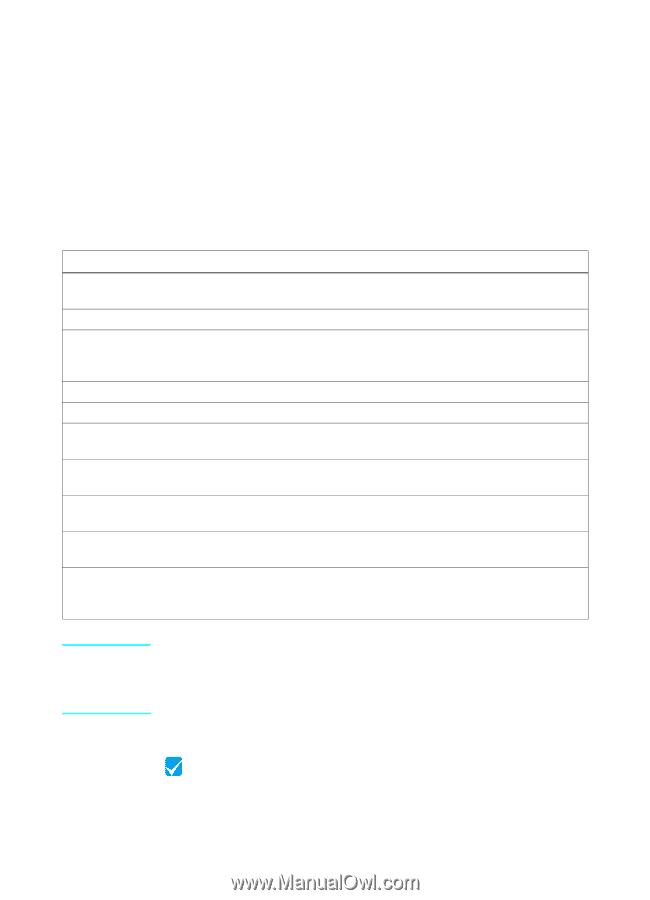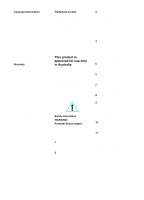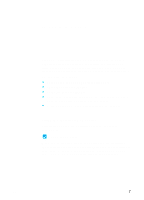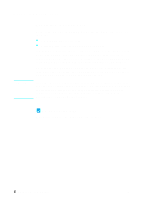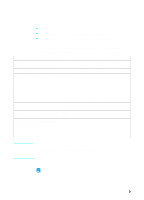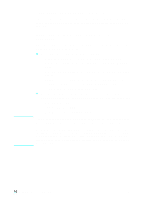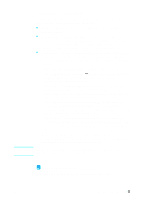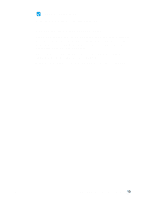HP LaserJet 3200 HP LaserJet 3200m All-in-One Product - (English for Australia - Page 11
Computer and network requirements, Check your work #2
 |
View all HP LaserJet 3200 manuals
Add to My Manuals
Save this manual to your list of manuals |
Page 11 highlights
Computer and network requirements The product has three installations to choose from; each has different computer and network requirements and varying available features: l Direct connection to a computer l Network connection with an HP JetDirect Print Server l Standalone, to use the product as a fax machine and copier, not connected to a computer or network The table below details the features available and the installations with which the features work. Feature Faxing to and from the product using the control panel Copying using the control panel Control panel access to setup options, fax and copy options, one-touch keys, and speed-dial and group-dial codes Printing from the computer Access to PC Fax Phone Books Color scanning from the product to the computer Faxing electronic documents from the computer (PC faxing) Optical character recognition (OCR) software for converting scanned text to editable text Special copying features, such as collation for large documents Quick access through the software to product setup options, fax options, and setup for onetouch keys and speed-dial codes Direct X X X X X X X X X X Network X X Standalone X X X X X X X X X X X Note When the computer in a direct connection installation is on a local area network, the product can be shared with other computers on the network. Users of shared computers can only print from their computers to the product. Check your work #2 Which type of installation did you choose? EN Setup requirements 9