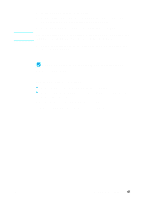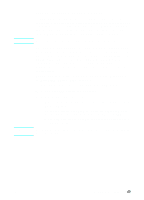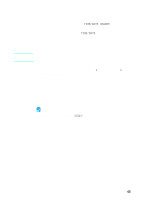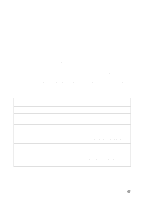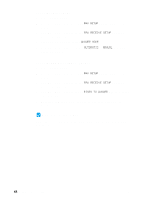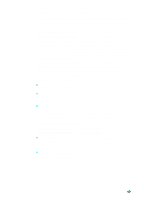HP LaserJet 3200 HP LaserJet 3200m All-in-One Product - (English for Australia - Page 46
Standalone installation (no computer), alter these settings.
 |
View all HP LaserJet 3200 manuals
Add to My Manuals
Save this manual to your list of manuals |
Page 46 highlights
Standalone installation (no computer) Before you can use the product as a standalone fax machine, you must complete the following, instructions for which appear on the following pages: 1 Set the time and date. Time and date information is included in the header that prints at the top of faxes you send. The time and date also show on the control panel display when the product is idle. 2 Enter the fax header information. Fax header information prints at the top of faxes you send. Filling it in is a legal requirement. Most product functions are not available until the fax header information is filled in. 3 Check the answer mode and number of rings-to-answer settings. Depending on your configuration, you may or may not have to alter these settings. 4 If you have ring-pattern service (such as distinctive ring) from your local telephone company, "answer ring-pattern" must be set correctly on the product. 5 Print a configuration report to make sure that the product is working correctly. 44 Chapter 2 - Installation EN