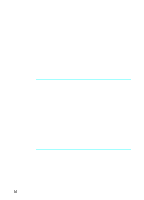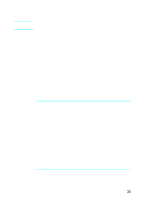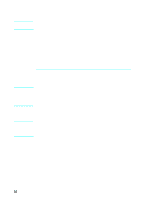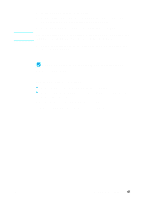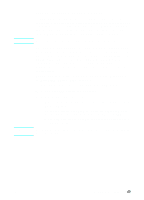HP LaserJet 3200 HP LaserJet 3200m All-in-One Product - (English for Australia - Page 41
Installing software for network computers, running Windows 95 - scan software
 |
View all HP LaserJet 3200 manuals
Add to My Manuals
Save this manual to your list of manuals |
Page 41 highlights
Installing software for network computers To install the software on network computers, the computers must be running Windows 95, 98, Millennium Edition, 2000, or NT 4.0, or Mac OS 8.6 or 9.0. All computers that have the product software installed can use all of the product features available over the network. Computers on which the product software is not installed are limited to printing to the product over the network. For IPX/SPX users: You must use the IPX/SPX protocol in Direct mode. The configuration pages you printed in step 3 on page 38 contain the LAN hardware address you need for software installation. For TCP/IP users: Use only the product software to make the network connection to the printer. Other software might not work. The configuration pages you printed in step 3 on page 38 contain the IP address, default gateway, and subnet mask information you need for software installation. If the computer already has a PC fax program The PC fax program that came with the product is the only PC fax program that works with the product's built-in modem. If you want to continue to use your PC fax program, you can still use it with the modem you already have, but you cannot use it with the product. If the computer already has scanning software The product comes with scanning software. You can use it or any other TWAIN-compliant scanning software that is compatible with the product. (TWAIN is an industry standard.) See the Readme.txt file for a list of programs that have been tested for compatibility. EN Completing installation 39