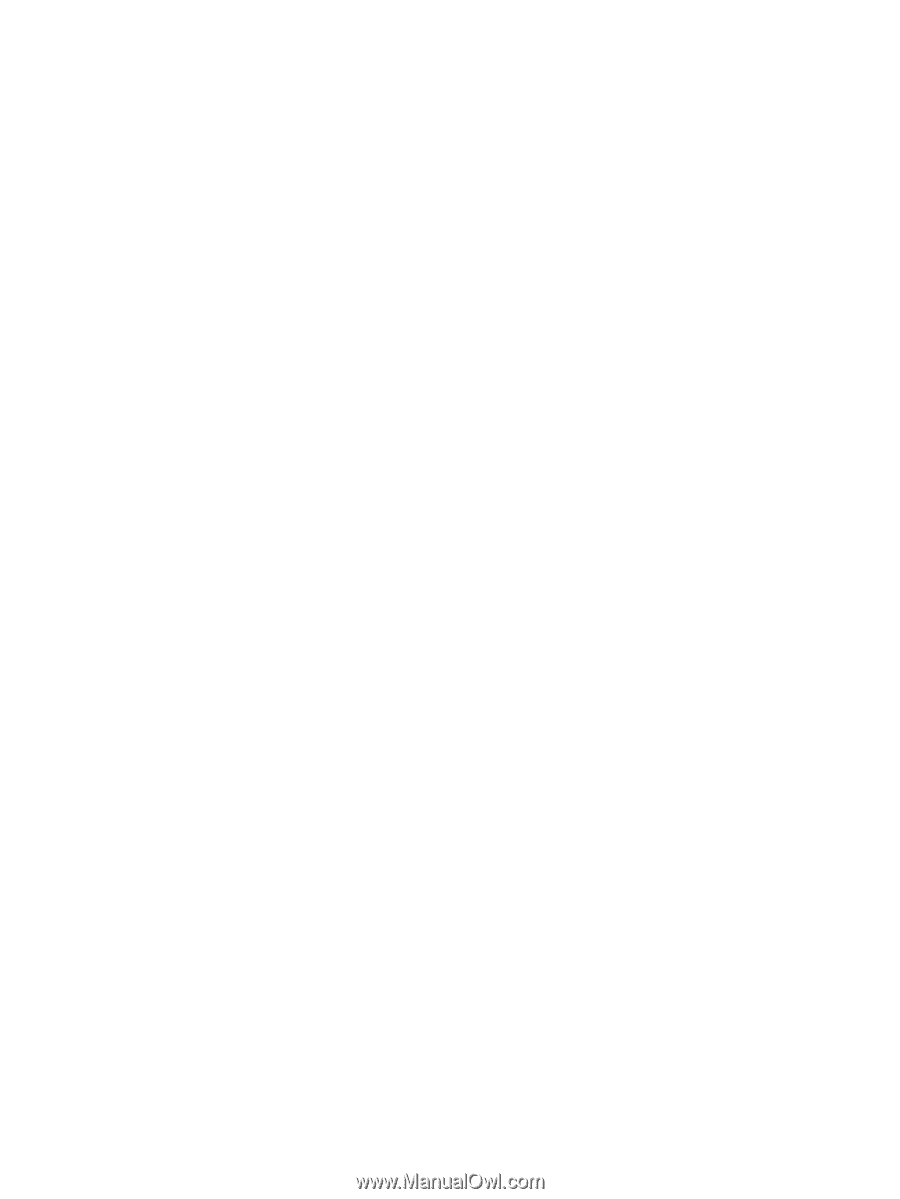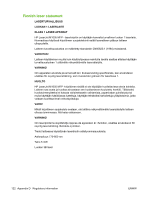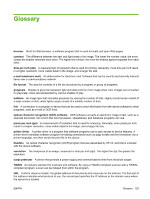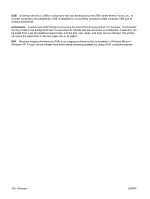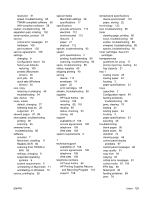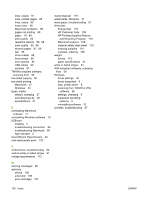HP LaserJet M1005 HP LaserJet M1005 MFP - User Guide - Page 136
HP Printing Supplies Returns and, HP LaserJet Scan Windows
 |
View all HP LaserJet M1005 manuals
Add to My Manuals
Save this manual to your list of manuals |
Page 136 highlights
declaration of conformity 120 default media size and type, setting 27 defaults, restoring 100 Demo page, printing 64 dimensions, device 112 dots per inch (dpi) print settings 83 specifications 2 dots, troubleshooting 85 double-sided copying 50 double-sided printing Macintosh 37 Windows 33 dpi (dots per inch) print settings 83 specifications 2 drivers help, Windows 8 Macintosh settings 35 Macintosh, troubleshooting 98 presets (Macintosh) 35 quick sets (Windows) 30 settings, changing 9 supported 8 system requirements 6 Windows settings 30 dropouts, troubleshooting 85 duplexing Macintosh 37 Windows 33 E e-mail, resolution settings for 62 electrical specifications 112 energy consumption 116 Energy Star compliance 2 enlarging documents copying 45 printing 31 envelopes guidelines for using 18 priority input tray, loading 24 storing 19 tray capacity 21 Environmental Product Stewardship program 116 environmental specifications device 112 paper 22 EPS files, troubleshooting 98 error messages control panel 80 critical 81 European Union regulations 119 extended warranty 109 F factory-set defaults, restoring 100 faded print 84 FastRes 2 FCC compliance 116 features 2 feeding problems, troubleshooting 89 Finnish laser statement 122 first page blank 32 Macintosh settings 36 Windows settings 32 flatbed scanner cleaning 67 loading 24 fraud hotline 66 G glass, cleaning 67 glossary of terms 123 gray background, troubleshooting 85 grayscale scanning 62 H hardware service 109 heavy paper guidelines for using 19 printing on 17 priority input tray, loading 24 specifications 21 help, Windows printer drivers 8 HP Customer Care 108 HP fraud hotline 66 HP LaserJet Scan (Windows) 57 HP Printing Supplies Returns and Recycling Program 118 humidity specifications device environment 112 paper, storing 22 I image quality cleaning page, printing 68 copy, troubleshooting 91 print, troubleshooting 83, 84 scans, troubleshooting 95, 96 information pages Configuration 64 Demo 64 language, selecting 27 Menu structure 64 ink cartridges. See print cartridges input trays. See trays installation, software Macintosh 11 programs included 7 interface ports cables, ordering 102 troubleshooting Macintosh 98 types included 2 J jams causes of 74 input tray, clearing 76 locating 75 output bins, clearing 78 preventing 74 print-cartridge area, clearing 78 K keys, control panel 4 Korea EMI statement 121 L labels guidelines for using 17 tray capacity 21 language, control panel display 27 laser safety statements 121 LaserJet Scan (Windows) 57 last page, blank 32 letterhead 20 lid, cleaning 67 light copying 92 light print, troubleshooting 84 lightness, copy contrast setting 44 126 Index ENWW