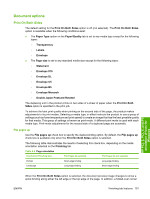HP LaserJet M9040/M9050 HP LaserJet M9040/M9050 MFP - Software Technical Refer - Page 165
Current Watermarks,
 |
View all HP LaserJet M9040/M9050 manuals
Add to My Manuals
Save this manual to your list of manuals |
Page 165 highlights
watermark and then select a different watermark or click the New button, all of the changes are saved, and only the current, unsaved changes can be canceled. Figure 4-17 Watermark Details dialog box HP PCL 5, PCL 6, and PS emulation drivers for Windows Current Watermarks The Current Watermarks group box contains a list of available watermarks, both the predefined watermarks that are available in the driver and any new watermarks that have been created. To create a new watermark, click the New button. The new watermark appears in the Current Watermarks list and in the Watermark Message text box as "Untitled" until you name it. The name typed in the Watermark Message text box appears in both the Current Watermarks group box in the Watermark Details dialog box as well as in the Watermarks group box on the Effects tab. To name the new watermark, type the selected watermark text in the Watermark Message text box. To delete a watermark, select the watermark in the Current Watermarks list and click the Delete button. A warning appears asking whether you are sure you want to delete the selected item. Click the Cancel button if you want to keep the watermark, or click the OK button to delete the selected watermark. NOTE: No more that 30 watermarks can exist in the Current Watermarks list at one time. When the limit of 30 watermarks is reached, the New button is disabled. To edit an existing watermark, select the watermark in the Current Watermarks list. Changing the Watermark Message for that watermark creates a new watermark. ENWW Effects tab features 147