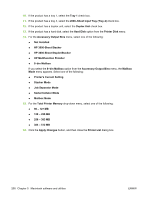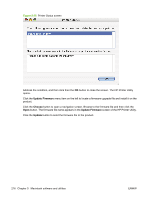HP LaserJet M9040/M9050 HP LaserJet M9040/M9050 MFP - Software Technical Refer - Page 231
Remote firmware update for Windows systems, HP Printer Selector
 |
View all HP LaserJet M9040/M9050 manuals
Add to My Manuals
Save this manual to your list of manuals |
Page 231 highlights
on the specific hardware configuration of the product, such as the number of EIO devices installed, the presence of an accessory output device, and the amount of memory that is installed. Finally, any print jobs that are ahead of the .RFU job in the queue are printed before the update is processed. The following firmware update methods are listed in order of recommended installation: Windows - single product firmware update ● HP Easy Firmware Upgrade utility ● Remote firmware update by using FTP through a browser ● Remote firmware update by using FTP on a network connection ● Remote firmware update through a Windows network ● Remote firmware update by using HP Web Jetadmin ● Remote firmware update by using the LPR command Windows - multiple product firmware update ● Remote firmware update by using HP Web Jetadmin Unix ● Remote firmware update for UNIX systems Macintosh ● Remote firmware update for Macintosh systems Remote firmware update for Windows systems For more information about firmware upgrades on Windows systems, see Remote firmware update for Windows systems on page 253. Remote firmware update for UNIX systems For more information about firmware upgrades on Unix systems, see Remote firmware update for UNIX systems on page 263. Remote firmware update for Macintosh systems In Mac OS X V10.4, follow these steps to gain access to the HP Printer Utility: 1. Click the Go button. 2. Click the Utilities option. 3. Double-click the HP Printer Selector option. The Select Printer screen appears. Macintosh software and utilities ENWW Macintosh remote firmware update 213