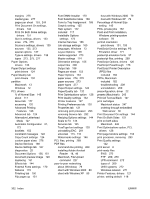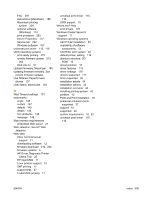HP LaserJet M9040/M9050 HP LaserJet M9040/M9050 MFP - Software Technical Refer - Page 319
Install Network Printer Wizard, MFP Send Fax driver - multifunction printer support
 |
View all HP LaserJet M9040/M9050 manuals
Add to My Manuals
Save this manual to your list of manuals |
Page 319 highlights
Update Firmware 213, 228 watermarks 244 Macintosh operating systems availability 184 dialog boxes, Mac OS X printing- system software installation 187 directory structure, CDROM 185 documentation 18 drivers supported 117 hardware requirements 180 HP Printer Utility 183, 221 installation 194 installation instructions 186 installing printing-system software 186 localized software CDs 184, 185 partition 13 Protect Direct Ports 242 setting up with Mac OS X V10.2.8 206 setting up with Mac OS X V10.3 202 setting up with Mac OS X V10.4 194 software 182 software components 181 software on the Web 184 stored jobs 237 supplies status 224 support 10 supported drivers 181 supported operating systems 180 system requirements 10 tray configuration 235 troubleshooting setup 209 uninstallation 186 uninstalling printing-system software 209 manuals. See documentation margins PCL 6 driver 275 media custom-size, Macintosh settings 243 first page 243 pages per sheet 244 memory driver settings 174 included 182 Macintosh requirements 10, 180 PS Emulation driver settings 171 Windows requirements 10 Memory Enhancement technology (MEt) 4 messages constraint 122 e-mail alerts 184 MFP Send Fax driver about 33 Add Printer Wizard 87 downloading 81 HP Driver Installation Utility 82 installing 82 sending a fax 94 microprocessor speed 4 Microsoft Windows. See Windows models, features 4 Mopier settings driver 174 multifunction finisher capacity 5 multiple pages per sheet 244 N n-up printing 244 Netscape Navigator, versions supported embedded Web server 27 networking peer-to-peer, Windows sharing 79 tab, embedded Web server 30 networks firmware updates 259 HP Driver Preconfiguration 22 Install Network Printer Wizard (INPW) 11 Macintosh settings 184, 240 Point and Print installation 78 print-ready files 271 number of copies, setting 124, 175 O operating systems additional supported 11 availability of software components 12 supported 10, 180 unsupported 11 Optimizations option, PCL drivers 126 ordering supplies through embedded Web server 30 supplies, using CD 47 orientation print drivers 151, 155 Other Pages paper settings 140 Output Bin Options 158 output bins accessory options 174 custom paper sizes 135 included 273 options 157 output files 290 Output Options 157 Output Protocol settings, PS Emulation driver 172 Output tab, drivers 156 P Page Order settings 128 Page order settings 153 page orientation print drivers 151, 155 pages covers 138 insert blanks 140 options for last 141 separator details 159 separator options 159 using different papers 139 using preprinted 140 pages per sheet 153, 244 paper Alternative Letterhead Mode 127 custom sizes 134, 276 custom-size, Macintosh settings 243 destinations 273 first page 243 ENWW Index 301