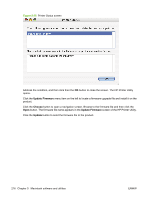HP LaserJet M9040/M9050 HP LaserJet M9040/M9050 MFP - Software Technical Refer - Page 236
Device Information, Administration, Information, Configuration/Status s, Configuration Print
 |
View all HP LaserJet M9040/M9050 manuals
Add to My Manuals
Save this manual to your list of manuals |
Page 236 highlights
Table 5-6 Firmware update messages Device message Explanation RECEIVING UPGRADE This message appears from the time the device recognizes the beginning of an .RFU update until the time the device has verified the validity and integrity of the .RFU update. NOTE: If the remote firmware update process is interrupted before the firmware is downloaded (while the RECEIVING UPGRADE message appears on the control-panel display), the firmware file must be sent again. No message appears on the device control panel to indicate that the update was interrupted. PERFORMING UPGRADE This message appears while the device is actually reprogramming the firmware. NOTE: If power is lost during the flash DIMM update (while the PERFORMING UPGRADE message appears on the control-panel display), the update is interrupted and the message RESEND UPGRADE appears on the control-panel display. INITIALIZING This message appears from the time the device has finished reprogramming the flash until the device reinitializes. RESEND UPGRADE This message appears (in English only) if the firmware update fails because the RFU process is interrupted. It can also occur if firmware for accessories (such as the duplex unit or an output device becomes is corrupted. Perform another update by any means that is supported by the device, regardless of the connection (network or USB). RFU LOAD ERROR SEND RFU UPGRADE ON USB PORT This message appears (in English only) if the firmware update of the formatter fails because the print-engine firmware is corrupted. If this message appears, the update must now be sent only by a computer that is attached to the USB port of the device. NOTE: To verify that the firmware update succeeded, print a new configuration page from the control panel and verify that the firmware date code on the configuration page has changed. To print a configuration page from the product control panel, perform the following: 1. Touch Administration. 2. Touch Information. 3. Touch Configuration/Status Pages. 4. Touch Configuration Page. 5. Touch Print. NOTE: If the product contains an HP Jetdirect EIO print server or an optional hard disk drive, additional configuration pages print that provide information about those options. The firmware datecode is listed on the configuration page in the section titled Device Information. The firmware datecode has this format: YYYYMMDD XX.XXX.X. The first string of numbers is the date, where YYYY represents the year, MM represents the month, and DD represents the day. For example, a firmware datecode that begins with 20071210 represents December 10, 2007. The second string of numbers represents the firmware version, such as 50.002.0. The following table lists possible reasons for the failure of a remote firmware update and the corrective action required for each situation. 218 Chapter 5 Macintosh software and utilities ENWW