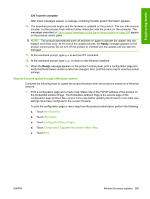HP LaserJet M9040/M9050 HP LaserJet M9040/M9050 MFP - Software Technical Refer - Page 273
WARNING, Select Printer to Update, Ready, Firmware
 |
View all HP LaserJet M9040/M9050 manuals
Add to My Manuals
Save this manual to your list of manuals |
Page 273 highlights
Engineering details 4. On your computer, double-click the HP Easy Firmware Upgrade utility file. The following dialog box appears. Figure 6-1 HP Easy Firmware Upgrade utility screen 1 5. Click the down arrow next to the Select Printer to Update: drop-down list, and then select the product you want to update. NOTE: If the product you want to upgrade is not in the list, you must install a printer driver for the product and be able print to the product before continuing. Figure 6-2 HP Easy Firmware Upgrade utility screen 2 6. Verify that the Ready message appears on the product control panel, and then click the Send Firmware button to begin the update process. The download process begins and the firmware is updated on the product. This can take several minutes. Let the process finish without further interaction with the product or the computer. The messages described in Control panel messages during the firmware update on page 264 appear on the control panel. NOTE: The product automatically turns off and then on again to activate the update; this can happen more than once. At the end of the update process, the Ready message appears on the product control panel. Do not turn off the product or interfere with the update until you see this message. WARNING! Interrupting the firmware upgrade process by turning the product off and then turning it on again, or by attempting to send a print job to the product might cause the product to go into an unrecoverable state. NOTE: The progress bar does not necessarily reflect the actual time needed for the firmware upgrade to complete. ENWW Remote firmware updates 255