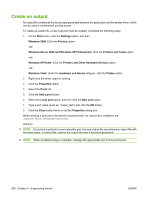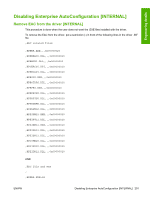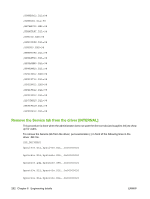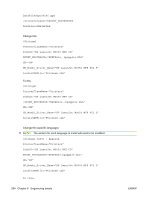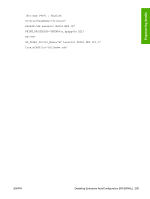HP LaserJet M9040/M9050 HP LaserJet M9040/M9050 MFP - Software Technical Refer - Page 311
Remove the print processor from the driver [INTERNAL], Data HP_UNIDRV_DATA
 |
View all HP LaserJet M9040/M9050 manuals
Add to My Manuals
Save this manual to your list of manuals |
Page 311 highlights
Engineering details HPZHL43e.CAB,HPZHL43e.CAB,,0x00000020 ;hpzls43e.DLL,hpzls43e.DLL,,0x00000020 ;hpzss43e.DLL,hpzss43e.DLL,,0x00000020 AND ;SERVICES ;hpzls43e.DLL=98 ;hpzss43e.DLL=98 Remove the print processor from the driver [INTERNAL] This procedure is done when the user does not want the print processor installed with the driver. This procedure can also be done to troubleshoot install issues (IPP, remote install, cluster related) relating to third-party processors. To remove the print processor from the driver, make the following changes in the lines of driver .INF file. Change this: [HPC905M5.GPD.CoInstallers] AddReg = CoLaunchInstall.AddReg CopyFiles = VENDOR_SETUP [HPC905M5.GPD] CopyFiles=VENDOR_SETUP,DATA_FILES_90505,HPPRPROC,HP_DRIVERS DataSection=HP_UNIDRV_DATA DataFile=hpc905m5.gpd PrintProcessor=%PRINT_PROCESSOR% DelFiles=DEL9xFILE To this: [HPCM905M5.GPD.CoInstallers] AddReg = CoLaunchInstall.AddReg CopyFiles = VENDOR_SETUP [HPC905M5.GPD] CopyFiles=VENDOR_SETUP,DATA_FILES_90505,HPPRPROC,HP_DRIVERS DataSection=HP_UNIDRV_DATA ENWW Disabling Enterprise AutoConfiguration [INTERNAL] 293