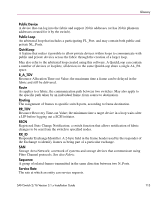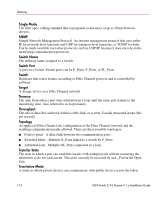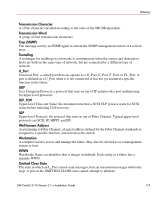HP StorageWorks 16-EL SAN Switch 2/16 version 3.1.x - Installation Guide - Page 118
E, F, G, H, I, L, M, N, O, P, Port Status LEDs
 |
View all HP StorageWorks 16-EL manuals
Add to My Manuals
Save this manual to your list of manuals |
Page 118 highlights
Index E enabling licensed features 80 environmental requirements 102 E-port connection 20 equipment symbols 12 ethernet cable 58 F fabric OS, version 18 fan trays 19 field replaceable units 21 firmware determining current version 88 downloading from the hp website 89 FL-port connection 20 F-port connection 20 front mount brackets 33 front panel 72 front panel connectors 20 front rack mount brackets 35 full fabric capability 20 G getting help 15 H hardware features 19 help, obtaining 15 HP authorized reseller 16 storage website 15 technical support 15 hyperterminal 59 hyperterminal port settings 60 I ID domain 70 inner slide rails 32 installing 31, 32, 34, 35, 39, 68 interpreting LEDs 72 118 interpreting POST results 84 ISL trunking 21 L LAN 62 L-Bracket 37 LEDs 72, 76 on back panel 76 Port Speed LEDs 72 Port Status LEDs 72 licensed features 79 location of switch 27 lock release lever 32 logging into a switch 79 M malfunctions during POST 68 management interface 79 modifying domain IDs 65 multiple switches 68 N network addressing 58 NVRAM 19 O optical ports LEDs 72 outer slide rails 35 P physical dimensions of switch 100 port ethernet port 19 LED for port speed 72 LED for port status 72 serial port 19 speed 20 positioning the switch inside the rack 39 POST 57, 58 SAN Switch 2/16 Version 3.1.x Installation Guide