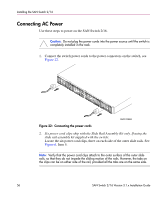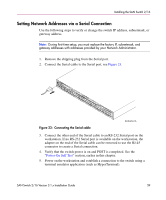HP StorageWorks 16-EL SAN Switch 2/16 version 3.1.x - Installation Guide - Page 60
To con Port Settings in a UNIX, Flow control: None
 |
View all HP StorageWorks 16-EL manuals
Add to My Manuals
Save this manual to your list of manuals |
Page 60 highlights
Installing the SAN Switch 2/16 Note: These steps show instructions specific to HyperTerminal. If using a different application, consult the specific application's documentation. 6. Using HyperTerminal (or similar application), configure the Port Settings as follows: ■ Bits per second: 9600 ■ Databits: 8 ■ Parity: None ■ Stop bits: 1 ■ Flow control: None To configure Port Settings in a UNIX® environment, type: tip /dev/ttyb -9600 7. Log onto the switch (with administrative privileges). The default administrative logon is admin and the default password is password. a. Enter the following at the prompt: ipAddrSet b. Enter the following information at the corresponding prompts listed below: - Ethernet IP Address [10.77.77.77]: Enter the new Ethernet IP address. - Ethernet subnetmask [0.0.0.0]: Enter the new Ethernet subnetmask. - Fibre Channel IP Address [none]: Enter the new Fibre Channel IP address if desired. - Fibre Channel Subnetmask [none]: Enter the new Fibre Channel subnetmask if desired. - Gateway Address [172.17.1.1]: Enter the new gateway address. - Set IP address now? [y = set now, n = next reboot]: Enter "y" to set now. 60 SAN Switch 2/16 Version 3.1.x Installation Guide