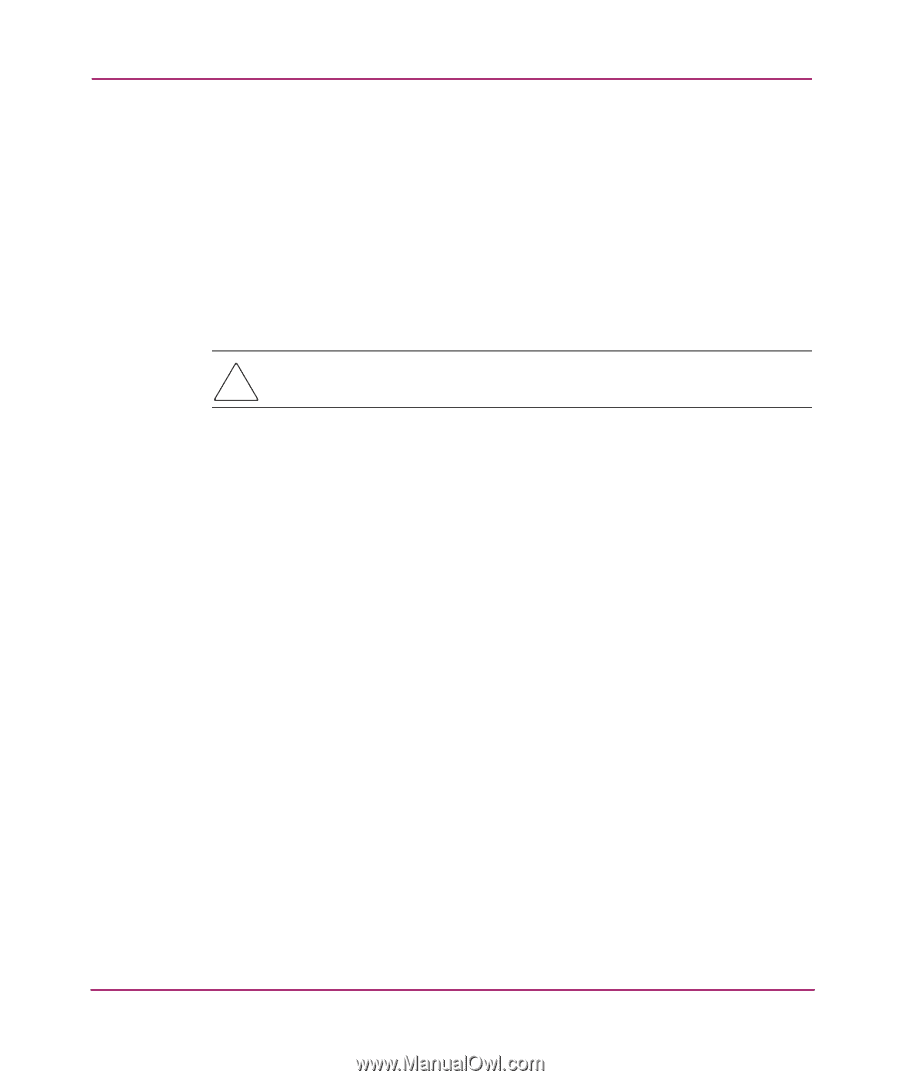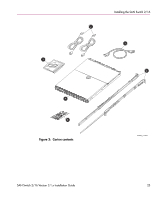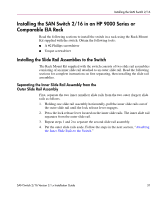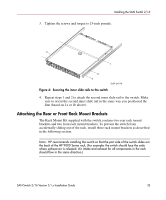HP StorageWorks 16-EL SAN Switch 2/16 version 3.1.x - Installation Guide - Page 28
Cooling Requirements, Input voltage frequency of 47-63 Hz
 |
View all HP StorageWorks 16-EL manuals
Add to My Manuals
Save this manual to your list of manuals |
Page 28 highlights
Installing the SAN Switch 2/16 - The rack should be balanced and the installed equipment within the rack's weight limits. Ensure the rack is mechanically secured to ensure stability in the event of an earthquake. Cooling Requirements Cooling air is drawn into the switch chassis by the fans mounted on the rear of the chassis. The air is expelled through vents in the front of the chassis (the port/cable side). HP cautions that you must install the switch so that air intake and exhaust for all components in the rack flow in the same direction. Caution: Do not block air vents. The switch uses ambient air for cooling. Power Requirements Two AC power cords connect to the switch on either side of the rear panel. The AC power source must meet these requirements: ■ A properly wired, earth-grounded AC outlet ■ Voltage capability of 85-264 VAC ■ Input voltage frequency of 47-63 Hz ■ Power capability of 75 watts, maximum The switch has a universal power supply capable of functioning worldwide without voltage jumpers or switches. The power supply is auto ranging in terms of accommodating input voltages and line frequencies. 28 SAN Switch 2/16 Version 3.1.x Installation Guide