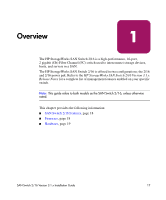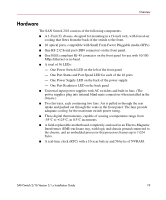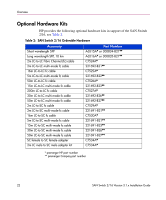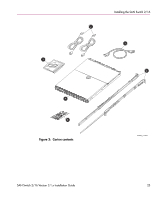HP StorageWorks 16-EL SAN Switch 2/16 version 3.1.x - Installation Guide - Page 21
ISL Trunking, SFPs, Power Supply Side, Power supply side, Field-Replaceable Units
 |
View all HP StorageWorks 16-EL manuals
Add to My Manuals
Save this manual to your list of manuals |
Page 21 highlights
Overview ISL Trunking ISL trunking is a Fabric OS feature that enables distribution of traffic over the combined bandwidth of up to four ISLs between two directly adjacent switches, while preserving in-order delivery. For specific information about ISL trunking, refer to the HP StorageWorks Trunking Version 3.1.x/4.1.x User Guide. SFPs The ports connect to SFP media. SFPs are universal and self-configuring. Power Supply Side Figure 2 shows the rear panel of the switch. The rear panel houses the fan trays, power supplies, and switch status LED. Each power supply also integrates a separate status LED. The power supplies, fan trays, and motherboard are all Field Replaceable Units (FRUs). 1 2 3 76 1 Power supply LED 2 Port readiness LED 3 Power supply Figure 2: Power supply side 5 4 SHR-2475A 4 Fan tray assembly (inside chassis) 5 Spring latch (2) 6 Power switch 7 Power supply Field-Replaceable Units The power supplies, fan trays, and motherboard can all be replaced in the field, without the use of special tools. The switch continues operating during the replacement of a fan tray or power supply, if they are replaced one at a time. The switch must be turned off during replacement of the motherboard. To simplify replacement, the switch has a minimum of internal cables and no jumpers or hardware settings. Replacement instructions are provided with all replacement units ordered. SAN Switch 2/16 Version 3.1.x Installation Guide 21