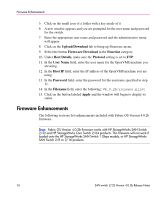HP StorageWorks 2/32 SAN switch 2/32 version 4.0.2b release notes - Page 11
Prerequisites for Upgrading or Restoring Firmware
 |
View all HP StorageWorks 2/32 manuals
Add to My Manuals
Save this manual to your list of manuals |
Page 11 highlights
Prerequisites for Upgrading or Restoring Firmware Note: SAN Switch 2/32 products require firmware Version 4.0.2b or higher. Version 4.0.2b firmware and future upgrades are available on the HP website at: http://h18006.www1.hp.com/products/storageworks/fcsanswitch232/index.html Prerequisites for Upgrading or Restoring Firmware Read this section before upgrading/restoring switch firmware. Verify that a Windows NT or 2000 FTP Server is Installed An FTP server must be installed and running when performing the telnet command configUpload on a Windows NT or 2000 system. If you do not have a Microsoft Windows NT or 2000 FTP service previously installed on your system, you need to install it. Use the following steps to install and configure a Windows NT or 2000 FTP server. 1. Create a folder for the switch firmware and configuration files. 2. Install the Windows NT or 2000 FTP server on your system from your Windows installation CD. Note: If you only use the FTP server for the firmware and configuration loads, you can specify the folder created in step 1 as the FTP Publish Directory. 3. Open the Internet Service Manager Tool. 4. Issue the configUpload command. Save the configuration. SAN switch 2/32 Version 4.0.2b Release Notes 11