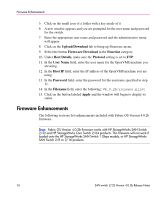HP StorageWorks 2/32 SAN switch 2/32 version 4.0.2b release notes - Page 14
OpenVMS Environments, UNZIP-ALPHA.EXE
 |
View all HP StorageWorks 2/32 manuals
Add to My Manuals
Save this manual to your list of manuals |
Page 14 highlights
Firmware Upgrade Procedures second haFailover command after doing the second firmwareDownload, since the two CP cards are equivalent, and it makes no difference which is active and which is standby. OpenVMS Environments Use the following procedure to upgrade the SAN Switch 2/32 to firmware Version 4.0.2b in OpenVMS environments: Note: Do not use an OpenVMS machine as the FTP server without modifying the filenames and the script. OpenVMS uses periods for subdirectories instead of forward slash. OpenVMS uses underscore instead of periods for separating parts of filenames. To create the new zip files, the original release.plist file needs to be edited and moved to all appropriate directories. In the release.plist file, the names of other files (such as setup-1_3_4-9_ppc.rpm) need to be changed so that there is only one "." (period), and it appears before the file extension. For example, any entries in the file appearing as setup-1.3.4-9.ppc.rpm are changed to setup-1_3_4-9_ppc.rpm. This file has been tested using the file UNZIP-ALPHA.EXE. Here is the procedure we followed to utilize this file: 1. Copy UNZIP-ALPHA.EXE into sys$common:[sysmgr] 2. Set up symbol by entering the following at prompt: >> unzip == "$sys$common:[sysmgr]unzip-alpha.exe" 3. Create a new directory for firmware v4.0.2b, as follows: >> cre/dir [sys$common:[sysmgr.V4_0_2b] 4. Copy V4_0_2b_VMS.zip into sys$common:[sysmgr.V4_0_2b] 5. Set directory to where new file exists and unzip it. >> set def sys$common:[sysmgr.V4_0_2b] >> unzip V4_0_2b_VMS.zip The file should extract itself into new directory, creating several subdirectories. The kit is now ready to be installed, either through the browser or via a telnet session. 14 SAN switch 2/32 Version 4.0.2b Release Notes