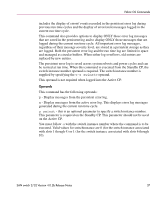HP StorageWorks 2/32 SAN switch 2/32 version 4.0.2b release notes - Page 32
firmwaredownload, then, after the CP is rebooted, you must execute:
 |
View all HP StorageWorks 2/32 manuals
Add to My Manuals
Save this manual to your list of manuals |
Page 32 highlights
Fabric OS Commands For switches which have flash memory set into two equal partitions, the primary partition is the where the system boots from, the secondary partition is where a copy of the firmware is stored, in case the primary partition is damaged. To maintain the integrity of the firmware image in the flash memory, the firmwaredownload command does update both partitions at once. You must download the new firmware to the secondary partition of a CP. When firmwareDownload completes successfully and the CP is rebooted, the system switches the primary partition (with the old firmware) to the secondary, and the secondary partition (with the new firmware) to the primary. Note: Do not load the firmware into the primary (active) partition. The firmware MUST be loaded into the secondary partition and then the switch rebooted. The default behavior of the firmwaredownload command automatically runs the firmwarecommit command after the reboot. For the cautious, the firmwaredownload command has an option to disable auto-commit of the new firmware. If you decide to disable the auto-commit option when running firmwaredownload, then, after the CP is rebooted, you must execute: the firmwarecommit command to copy the primary partition (with new firmware) to the secondary, and commit the new firmware to both partitions of the CP. Or, the firmwarerestore command to copy the secondary partition (with the old firmware) to the primary, and back out of the new firmware download. The following example shows how to commit a new version of the firmware: 32 SAN switch 2/32 Version 4.0.2b Release Notes