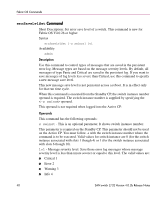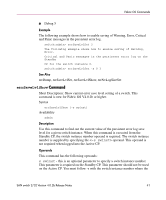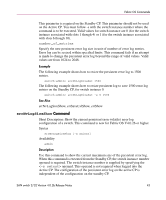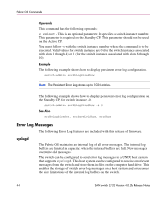HP StorageWorks 2/32 SAN switch 2/32 version 4.0.2b release notes - Page 44
Operands, Example, See Also, Error Log Messages, syslogd
 |
View all HP StorageWorks 2/32 manuals
Add to My Manuals
Save this manual to your list of manuals |
Page 44 highlights
Fabric OS Commands Operands This command has the following operands: s swinst - This is an optional parameter. It specifies a switch instance number. This parameter is required on the Standby CP. This parameter should not be used on the Active CP. You must follow -s with the switch instance number where the command is to be executed. Valid values for switch instance are 0 (for the switch instance associated with slots 1 though 4) or 1 (for the switch instance associated with slots 6 though 10). Example The following example shows how to display persistent error log configuration. switch:admin> errNvLogSizeShow Note: The Persistent Error Log stores up to 1024 entries. The following example shows how to display persistent error log configuration on the Standby CP, for switch instance -0. switch:admin> errNvLogSizeShow -s 0 See Also errNvLogSizeSet, errSaveLvlShow, errShow Error Log Messages The following Error Log features are included with this release of firmware. syslogd The Fabric OS maintains an internal log of all error messages. The internal log buffers are limited in capacity; when the internal buffers are full, New messages overwrite old messages. The switch can be configured to send error log messages to a UNIX host system that supports syslogd. This host system can be configured to receive error/event messages from the switch and store them in files on the computer hard drive. This enables the storage of switch error log messages on a host system and overcomes the size limitations of the internal log buffers on the switch. 44 SAN switch 2/32 Version 4.0.2b Release Notes