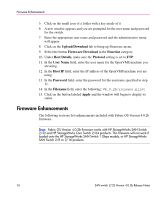HP StorageWorks 2/32 SAN switch 2/32 version 4.0.2b release notes - Page 15
Enter IP Address of OpenVMS machine where, Full Install Otherwise upgrade only [Y]
 |
View all HP StorageWorks 2/32 manuals
Add to My Manuals
Save this manual to your list of manuals |
Page 15 highlights
Firmware Upgrade Procedures Through Telnet: 1. Telnet 2. Enter login name for switch. cp0 login: 3. Enter password for switch. password: switchname > 4. Firmware Download 5. Enter IP Address of OpenVMS machine where V4_0_2b directory resides. Server Name or IP Address: 6. Enter user name for that OpenVMS machine User Name: 7. Enter file name: >> V4_0_2b/release.plist 8. Enter password for OpenVMS user account password: 9. Full Install (Otherwise upgrade only) [Y]: >> Y 10. Do Auto-Commit after Reboot [Y]: >> Y Reboot System after download [N]: 11) Select whether or not you want switch to reboot immediately after download. Start To install packages....... Installation continues until Verification SUCCEEDED and Firmware download completes successfully are displayed on screen. Through Browser: 1. Open browser. 2. In the space for the web address, type the IP for switch 0 and press Enter. 3. Screen showing entire fabric should appear. 4. Find the switch in the fabric which needs firmware to be upgraded. SAN switch 2/32 Version 4.0.2b Release Notes 15