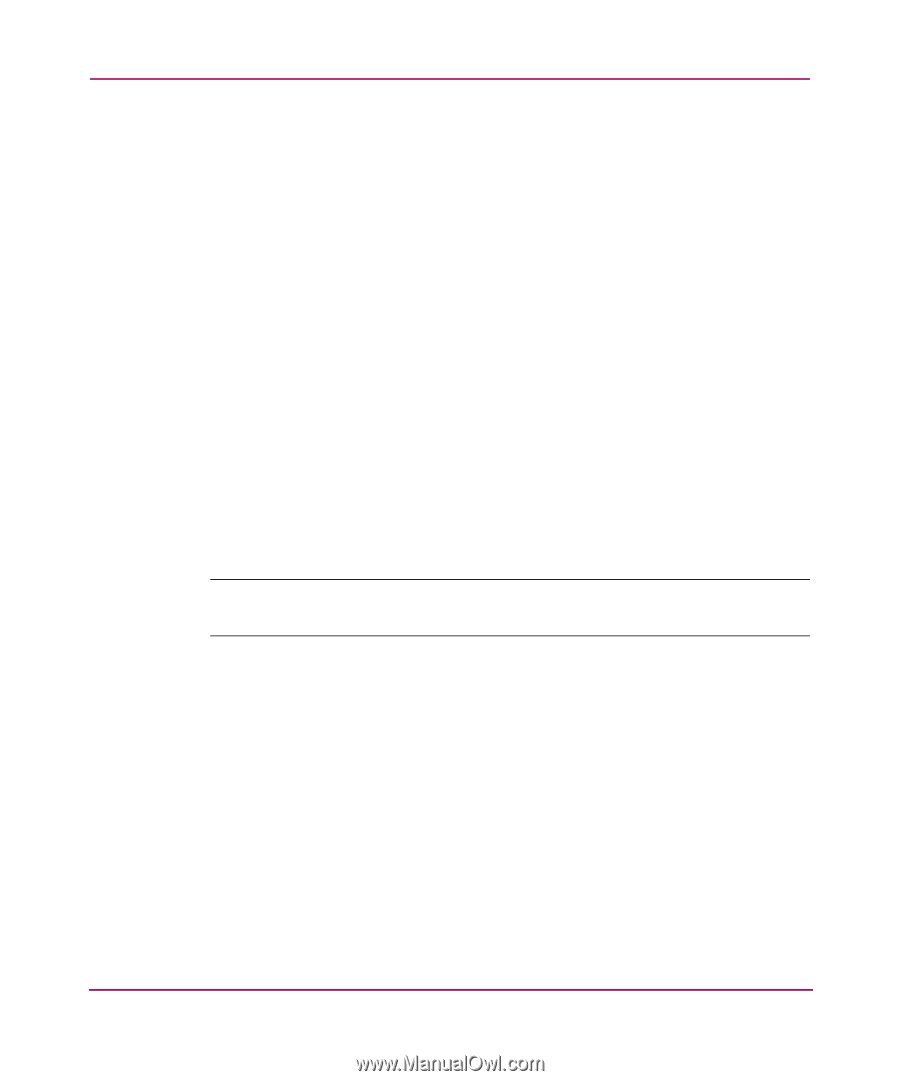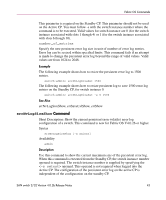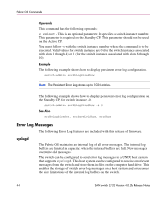HP StorageWorks 2/32 SAN switch 2/32 version 4.0.2b release notes - Page 47
syslogd Configuration on the Remote Host, Example, CLI Commands
 |
View all HP StorageWorks 2/32 manuals
Add to My Manuals
Save this manual to your list of manuals |
Page 47 highlights
Fabric OS Commands To disable sending of error log messages to a previously enabled remote syslogd host do the following: 1. Login to the switch as Admin user. 2. At the command line enter the syslogdipremove command as follows: switch:admin>syslogdipremove "IP address of the remote syslogd host" 3. Verify the IP address was deleted using the syslogdipshow command. The following example shows how to disable sending of error log messages to a previously configured remote syslogd host whose IP address is 192.168.148.189: switch:admin> syslogdipremove 192.168.148.189 syslogd Configuration on the Remote Host The syslogd configuration on the UNIX host provides the syslogd daemon with instructions on how to process different messages it receives from the switch. The following are example entries in the syslog configuration file, /etc/syslog.conf, on how to store switch error log messages received from the switch. Note: Please refer to syslog related manual pages on your UNIX system for the full documentation of the syslog configuration file. Example The following entry in /etc/syslog.conf causes all messages (Debug, Info, Warning, Error, Critical, and Panic) from the switch stored in the file /var/adm/silkworm. kern.debug /var/adm/silkworm The kern prefix identifies that the switch uses "kernel" syslogd facility to dispatch error log messages to the syslogd daemon. Syslogd CLI Commands Below is a list of commands that are related to the syslogd configuration. Please refer to the help pages of these commands for more details. SAN switch 2/32 Version 4.0.2b Release Notes 47