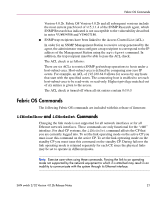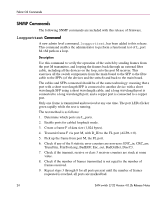HP StorageWorks 2/32 SAN switch 2/32 version 4.0.2b release notes - Page 24
SNMP Commands, loopporttest Command, Description, TruncFrm, FrmTooLong, BadEOF, Enc_out, BadOrdSet
 |
View all HP StorageWorks 2/32 manuals
Add to My Manuals
Save this manual to your list of manuals |
Page 24 highlights
Fabric OS Commands SNMP Commands The following SNMP commands are included with this release of firmware. loopporttest Command A new admin level command, loopporttest, has been added to this release. This command enables the administrator to perform a functional test of L_port M->M path on a loop. Description Use this command to verify the operation of the switch by sending frames from the port M transmitter, and looping the frames back through an external fiber cable, including all the devices on the loop, into the port M receiver. This exercises all the switch components from the main board to the SFP to the fibre cable to the SFPs (of the devices and the switch) and back to the main board. The cables and SFPs connected should be of the same technology: meaning that a port with a short wavelength SFP is connected to another device with a short wavelength SFP using a short wavelength cable; and a long wavelength port is connected to a long wavelength port; and a copper port is connected to a copper port. Only one frame is transmitted and received at any one time. The port LEDs flicker green rapidly while the test is running. The test method is as follows: 1. Determine which ports are L_ports. 2. Enable ports for cabled loopback mode. 3. Create a frame F of data size (1,024 bytes). 4. Transmit frame F via port M, with D_ID to the FL port (ALPA = 0). 5. Pick up the frame from port M, the FL port. 6. Check if any of the 8 statistic error counters are non-zero: ENC_in, CRC_err, TruncFrm, FrmTooLong, BadEOF, Enc_out, BadOrdSet, DiscC3. 7. Check if the transmit, receive or class 3 receiver counters are stuck at some value. 8. Check if the number of frames transmitted is not equal to the number of frames received. 9. Repeat steps 3 through 8 for all ports present until the number of frames requested is reached, all ports are marked bad. 24 SAN switch 2/32 Version 4.0.2b Release Notes