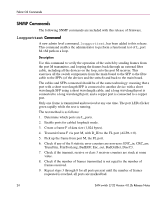HP StorageWorks 2/32 SAN switch 2/32 version 4.0.2b release notes - Page 29
portCfgDelayFlogi Command, Description
 |
View all HP StorageWorks 2/32 manuals
Add to My Manuals
Save this manual to your list of manuals |
Page 29 highlights
Fabric OS Commands Collecting login information....Done List of telnet sessions (4 found) Session No USER TTY IDLE FROM LOGIN@ 0 root ttyS0 5days - 8May02 1 root pts/0 23:41m 192.167.172.90 8May02 2 root pts/1 5days 192.167.172.90 8May02 3 admin pts/2 12.00s 192.167.132.56 5:19pm Enter Session Number to terminate (q to quit) q switch:admin> Note: The list of open sessions displayed with killtelnet includes the user's current session. Make sure you do not kill your own telnet session. portCfgDelayFlogi Command A new admin level command, portCfgDelayFlogi, has been added to this release. This command enables a user to configure a port, such that the FLOGI Accept for that port will not be sent out until all the routes are setup. Description Use this command to delay the FLOGI Accept for the port until routes are set up for the entire fabric. After a link disruption (caused by for example, hafailover), certain hosts do not query the Name Server before re-establishing communication with the targets. Those devices remember the port ID of the target with which they were communicating and transmit PLOGI to the targets soon after receiving the FLOGI Accept. Since the device bypasses the Name Server, it is possible that the routes for remote targets are not set up at that time. If the host does not receive a response to its PLOGI, the I/Os that were in progress before the link disruption does not resume. By using this command, the user can specify the ports that have this behavior so that the switch will not send an FLOGI Accept until all routes are setup. That way after the link disruption, I/Os will resume. The configuration is saved in the non-volatile memory and is persistent across switch reboot or power cycle. SAN switch 2/32 Version 4.0.2b Release Notes 29