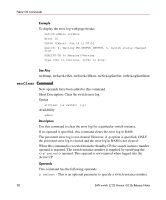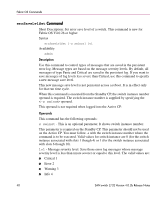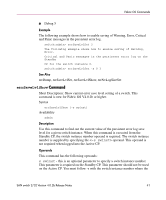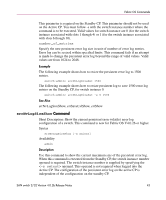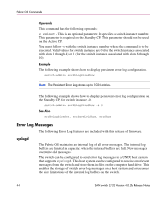HP StorageWorks 2/32 SAN switch 2/32 version 4.0.2b release notes - Page 43
Example, See Also, errNvLogSizeShow Command, Description
 |
View all HP StorageWorks 2/32 manuals
Add to My Manuals
Save this manual to your list of manuals |
Page 43 highlights
Fabric OS Commands This parameter is required on the Standby CP. This parameter should not be used on the Active CP. You must follow -s with the switch instance number where the command is to be executed. Valid values for switch instance are 0 (for the switch instance associated with slots 1 though 4) or 1 (for the switch instance associated with slots 6 though 10). number_of_entries Specify the new persistent error log size in unit of number of error log entries. Error log can be resized within specified limits. This command fails if an attempt is made to change the persistent error log beyond the range of valid values. Valid values are from 1024 to 2048. Example The following example shows how to resize the persistent error log to 1500 entries. switch:admin> errNvLogSizeSet 1500 The following example shows how to resize persistent log to save 1500 error log entries on the Standby CP, for switch instance 0. switch:admin> errNvLogSizeSet -s 0 1500 See Also errNvLogSizeShow, errSaveLvlShow, errShow errNvLogSizeShow Command Short Description: Show the current persistent (non-volatile) error log configuration of a switch. This command is new for Fabric OS V4.0.2b or higher. Syntax errNvLogSizeShow [-s swinst] Availability admin Description Use this command to show the current maximum size of the persistent error log. When this command is executed from the Standby CP, the switch instance number operand is required. The switch instance number is supplied by specifying the operand. This operand is not required when logged into the Active CP. The configuration of the persistent error log on the active CP is independent of the configuration on the standby CP. SAN switch 2/32 Version 4.0.2b Release Notes 43