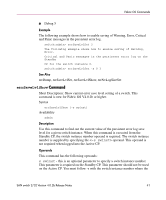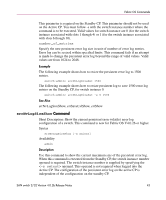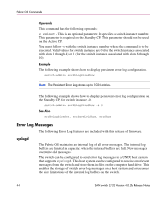HP StorageWorks 2/32 SAN switch 2/32 version 4.0.2b release notes - Page 46
Message Classification, syslogd Configuration, Configuration
 |
View all HP StorageWorks 2/32 manuals
Add to My Manuals
Save this manual to your list of manuals |
Page 46 highlights
Fabric OS Commands Message Classification Syslogd messages are classified according to facility and priority (severity code). This enables a system administrator to take different actions depending on the error. The switch supports 6 message severity levels for error log messages. The following table provides a mapping between severity levels used by the switch and the syslogd severity levels supported by the UNIX system. Message severity Levels/UNIX syslogd message severity levels: ■ Numerical Value: Numerical Value ■ Panic (0): Emergency (LOG_EMERG) (0) ■ Critical (1): Alert (LOG_ALERT) (1) ■ Error (2): Error (LOG_ERR) (3) ■ Warning (3): Warning (LOG_WARNING) (4) ■ Info (4): Info (LOG_INFO) (6) ■ Debug (5): Debug (LOG_DEBUG) (7) syslogd Configuration This procedure explains how to configure the switch to dispatch error log messages to a remote syslogd host.To configure the switch to forward switch error log messages to a remote syslogd host the following steps must be performed: 1. Login to the switch as Admin user. 2. At the command line enter the syslogdipadd command as follows: switch:admin>syslogdipadd "IP address of the remote syslogd host" 3. Verify the IP address was entered correctly using the syslogdipshow command. This following example shows how to configure the switch to dispatch error log messages to a remote syslogd host whose IP address is 192.168.148.189 switch:admin> syslogdipadd 192.168.148.189 switch:admin> syslogdipshow syslog.IP.address.1 192.168.148.189 46 SAN switch 2/32 Version 4.0.2b Release Notes