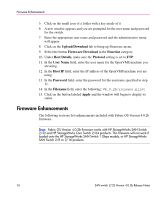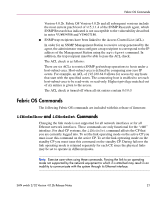HP StorageWorks 2/32 SAN switch 2/32 version 4.0.2b release notes - Page 17
Firmware Download Functionality, firmwaredownload, firmwarecommit, firmwarerestore, firmwareshow
 |
View all HP StorageWorks 2/32 manuals
Add to My Manuals
Save this manual to your list of manuals |
Page 17 highlights
Firmware Enhancements Firmware Download Functionality This section summarizes changes to the firmware download functionality. For more detailed information refer to the HP StorageWorks Fabric OS Version 3.0.x/4.0.x Reference Guide. firmwaredownload Use this admin level command to download a new firmware version to a switch. firmwarecommit Use this admin level command to commit a new firmware version to both partitions of flash memory. The SAN Switch 2/32 maintains a primary and secondary partition for firmware. The firmwaredownload command writes to the secondary partition only and automatically commits the firmware at the end of the download process, following a switch reboot. If you wish to override the auto-commit setting, you must use the "-sn" option on the switch. See the help page for more details. HP recommends maintaining the same firmware version on each partition of a switch or CP card. firmwarerestore Use this admin level command to delete a new firmware version download from flash memory and restore the previous version of the firmware from the secondary partition. This can only be performed if the firmwaredownload was previously executed with the auto-commit flag disabled. firmwaredownloadstatus Use this admin level command to display the status of a firmware download. This command displays an event log that records the progress and status of the current firmwaredownload command. The event log is created by the current firmwaredownload command and is retained until another firmwaredownload command is issued. A timestamp is associated with each event. firmwareshow Use this user level command to display the firmware version information for the primary and secondary partitions of flash memory on a switch. SAN switch 2/32 Version 4.0.2b Release Notes 17