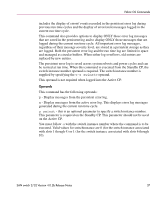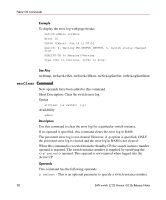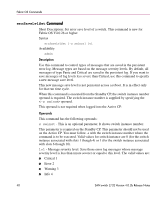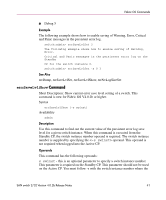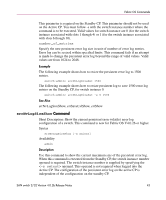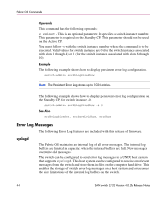HP StorageWorks 2/32 SAN switch 2/32 version 4.0.2b release notes - Page 41
Example, See Also, errSaveLvlShow Command, Description, Operands, > operand. This operand is
 |
View all HP StorageWorks 2/32 manuals
Add to My Manuals
Save this manual to your list of manuals |
Page 41 highlights
Fabric OS Commands ■ Debug 5 Example The following example shows how to enable saving of Warning, Error, Critical and Panic messages in the persistent error log. switch:admin> errSaveLvlSet 3 The following example shows how to enable saving of Warning, Error, Critical and Panic messages in the persistent error log on the Standby CP for the switch instance 0. switch:admin> errSaveLvlSet -s 0 3 See Also errDump, errSaveLvlSet, errSaveLvlShow, errNvLogSizeSet errSaveLvlShow Command Short Description: Show current error save level setting of a switch. This command is new for Fabric OS V4.0.2b or higher. Syntax errSaveLvlShow [-s swinst] Availability admin Description Use this command to find out the current value of the persistent error log save level for a given switch instance. When this command is executed from the Standby CP, the switch instance number operand is required. The switch instance number is supplied by specifying the operand. This operand is not required when logged into the Active CP. Operands This command has the following operands: s swinst - this is an optional parameter to specify a switch instance number. This parameter is required on the Standby CP. This parameter should not be used on the Active CP. You must follow -s with the switch instance number where the SAN switch 2/32 Version 4.0.2b Release Notes 41