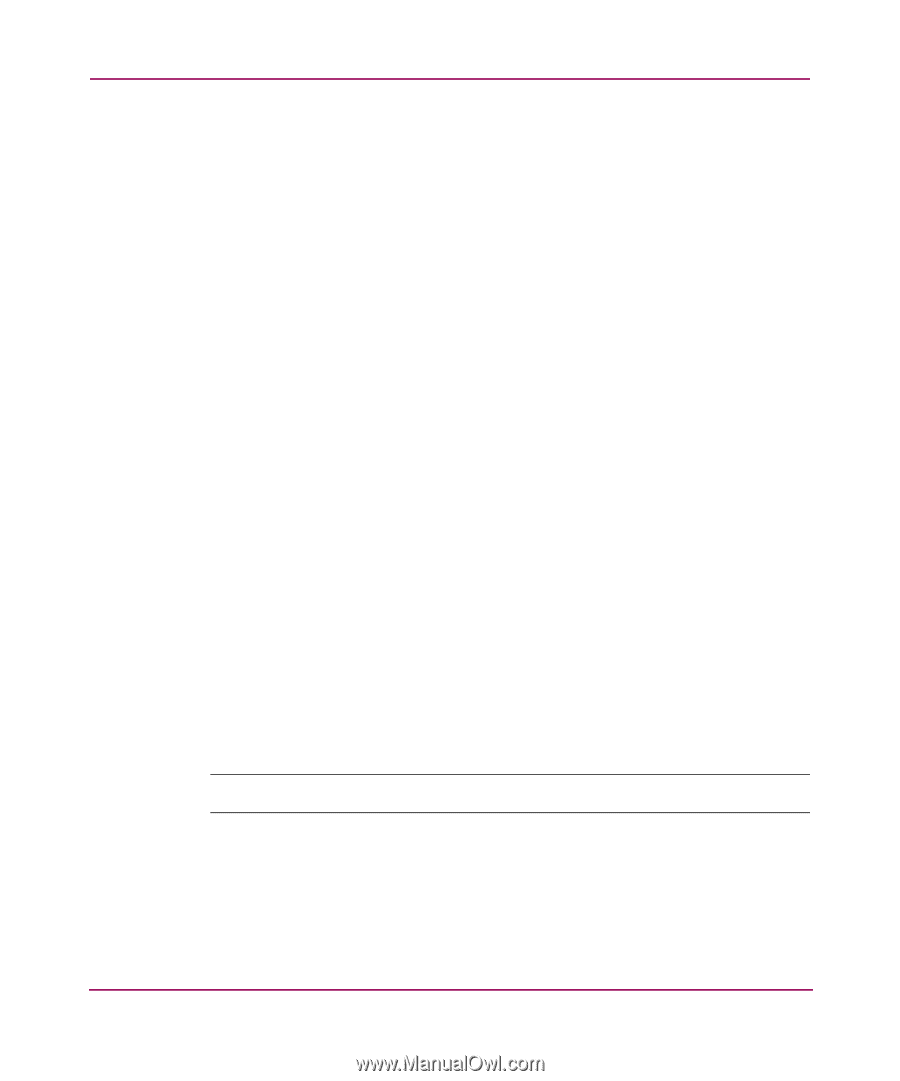HP StorageWorks 2/32 SAN switch 2/32 version 4.0.2b release notes - Page 61
configDownload Command, MIB and SNMP, Troubleshooting the I2C Time-out message, Command
 |
View all HP StorageWorks 2/32 manuals
Add to My Manuals
Save this manual to your list of manuals |
Page 61 highlights
Known Issues configDownload Command The configdownload command is designed to restore a backed-up configuration for a switch. Use caution when downloading configuration files from other switches. The following confirmation message now appears prior to completing the configdownload command on the SAN Switch 2/32: This command is used to download a backed-up configuration for a specific switch. If using a file from a different switch, this file's configuration settings will override any current switch settings. Downloading a configuration file which was uploaded from a different type of switch, may cause this switch to fail. Do you want to continue [y/n]: y The configupload and configdownload commands do not work on the Microsoft FTP server if no password is specified. The configupload and configdownload commands do not work if no password is specified. MIB and SNMP To reduce security exposures, the following functionality has been removed from the MIB: ■ Firmware download ■ Configuration file download ■ Configuration file upload This was accomplished by removing support for the following MIBs: ■ swFwUpgrade ■ swCfUpload ■ swCfDownload Note: Use the API or other management methods to access these functions. Troubleshooting the I2C Time-out message If an EM, I2C_TIMEOUT message displays, then either the I2C bus experienced a fault (usually transient) or there is a hardware problem. SAN switch 2/32 Version 4.0.2b Release Notes 61