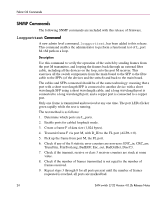HP StorageWorks 2/32 SAN switch 2/32 version 4.0.2b release notes - Page 28
Example
 |
View all HP StorageWorks 2/32 manuals
Add to My Manuals
Save this manual to your list of manuals |
Page 28 highlights
Fabric OS Commands Example To terminate an open telnet connection: switch:admin> killtelnet Collecting login information....Done List of telnet sessions (5 found) Session No USER TTY IDLE FROM LOGIN@ 0 root ttyS0 5days - 8May02 1 root pts/0 23:40m 192.167.172.90 8May02 2 root pts/1 5days 192.167.172.90 8May02 3 admin pts/2 1.00s 192.167.132.56 5:19pm 4 admin pts/3 10.00s 192.167.133.83 5:23pm Enter Session Number to terminate (q to quit) 4 Collecting process information... Done. You have opted to terminate the telnet session:- logged in as "admin ", from "192.168.133.83 " since " 5:23pm" and has been inactive for "10.00s ", the current command executed being: "/bin/sh /fabos/". The device entry is: "pts/3 ". This action will effectively kill these process(es):- USER PID ACCESS COMMAND /dev/pts/3 root 11404 f.... rbash root 11428 f.... chkdefaultpassw root 11717 f.... passwd Please Ensure (Y/[N]): y killing session.... Done! 28 SAN switch 2/32 Version 4.0.2b Release Notes