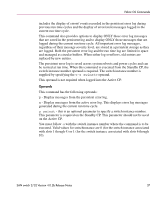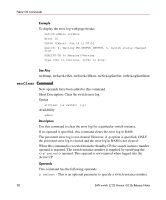HP StorageWorks 2/32 SAN switch 2/32 version 4.0.2b release notes - Page 34
errdump and errShow Commands, Modified Error Log Commands, errDump Command, Description, errdump
 |
View all HP StorageWorks 2/32 manuals
Add to My Manuals
Save this manual to your list of manuals |
Page 34 highlights
Fabric OS Commands ■ Implemented as a circular buffer. When more than maximum entries are added to the persistent log, old entries are over-written by new entries. ■ All error messages of levels Panic and Critical are automatically saved in the persistent log. ■ Guarantees that critical or panic level messages are not lost in the event of unexpected system reboot or failover. errdump and errShow Commands The commands errdump or errShow display a superset of the persistent log messages saved during previous system run time cycles and the error log messages generated during the current run time cycle. Options are provided to errDump command to display three options: all the errors (previous persistent log and the current run time log), only errors from the current run time cycle, or the errors from the persistent error log. Options are provided to clear the persistent error log. (errClear -p). With the addition of a persistent log, the errdump and errshow commands display output of both the persistent error log and the volatile error log (RAM). However, the output shown by SNMP and Web Tools only displays the last 256 entries of the volatile log information. Modified Error Log Commands There are three modified, and four new Fabric OS commands implemented for the persistent error logging functionality. The following commands were modified: errDump Command Short Description: Display the error log, without page breaks. Syntax errDump [-s swinst] [-p] [-a] Availability admin Description Use this command to display the error log, showing entries in the log without any page breaks. It is identical to errShow, except that errShow prompts the user to type return between each log entry. 34 SAN switch 2/32 Version 4.0.2b Release Notes