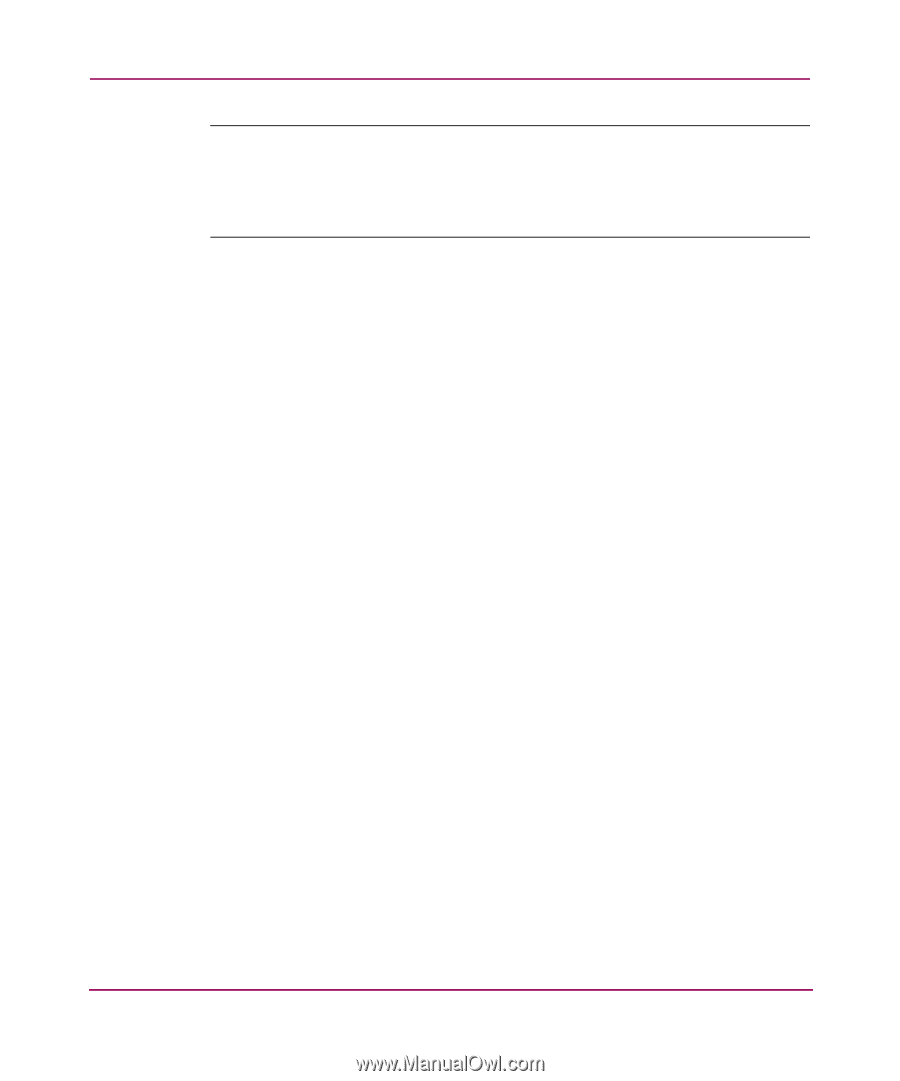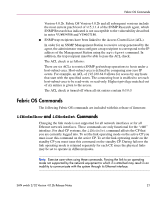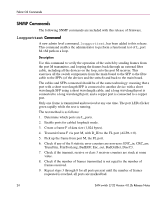HP StorageWorks 2/32 SAN switch 2/32 version 4.0.2b release notes - Page 25
Operands, Example, The default value is 10.
 |
View all HP StorageWorks 2/32 manuals
Add to My Manuals
Save this manual to your list of manuals |
Page 25 highlights
Fabric OS Commands Note: You can specify a payload pattern to be used when executing this test. If the pattern is not specified, then at every 30 passes, a different data type is used to generate new pattern to create the frame. The data pattern will be generated base on each data type. Some data types may generate different data patterns on every pass. The data types are repeated every 210 pass. Operands This command has the following operands: nframes count Specify the number of times (or number of frames per port) to execute this test. The default value is 10. ports itemlist Specify a list of user ports to test. By default all the user ports in the current slot are tested. You can set the current slot by using the setslot command. seed pattern Specify the seed pattern of the test packets. The data types are: CSPAT: 0x7e, 0x7e, 0x7e, 0x7e,... BYTE_LFSR: 0x69, 0x01, 0x02, 0x05,... CHALF_SQ: 0x4a, 0x4a, 0x4a, 0x4a,... QUAD_NOT: 0x00, 0xff, 0x00, 0xff,... CQTR_SQ: 0x78, 0x78, 0x78, 0x78,... CRPAT: 0xbc, 0xbc, 0x23, 0x47,... RANDOM: 0x25, 0x7f, 0x6e, 0x9a,... width pattern_width Specify the width of the test pattern. Valid values include and 1, 2, and 4 (which are byte, word, and quad). Example To perform a loopback port test: switch:admin> loopporttest -ports 1/0-1/15 Running Loop Port Test ....... Test Complete: "loopporttest" Pass 10 of 10 Duration 0 hr, 0 min & 1 sec (0:0:0:127). Passed SAN switch 2/32 Version 4.0.2b Release Notes 25