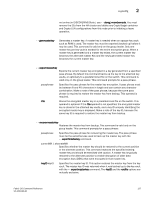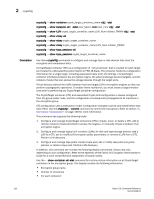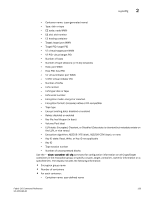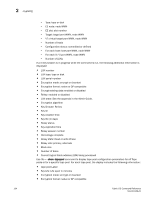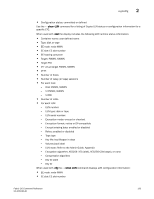HP StorageWorks 8/80 Brocade Fabric OS Command Reference Manual v6.2.0 (53-100 - Page 160
Perform LUN discovery.
 |
View all HP StorageWorks 8/80 manuals
Add to My Manuals
Save this manual to your list of manuals |
Page 160 highlights
2 cryptoCfg cryptocfg --show -container crypto_target_container_name -cfg | -stat cryptocfg --show -tapepool -all | -label pool_label |-num pool_num -cfg | -stat cryptocfg --show -LUN crypto_target_container_name LUN_Num initiator_PWWN -cfg | -stat cryptocfg --show -rekey -all cryptocfg --show -rekey crypto_target_container_name cryptocfg --show -rekey crypto_target_container_name LUN_Num initiator_PWWN cryptocfg --show -tape_sessions -all cryptocfg --show -tape_sessions crypto_target_container_name Description Use these cryptoCfg commands to configure and manage tape or disk devices that store the encrypted and compressed data. A CryptoTarget container (CTC) is a configuration of "virtual devices" that is created for each target port hosted on a Brocade Encryption Switch or FS8-18 blade. The container holds the configuration information for a single target, including associated hosts and LUN settings. A CryptoTarget container interfaces between the encryption engine, the external storage devices (targets), and the initiators (hosts) that can access the storage devices through the target ports. Virtual devices redirect the traffic between host and target/LUN to encryption engines so they can perform cryptographic operations. To enable frame redirection, you must create a target-initiator zone prior to performing any CryptoTarget container configuration. The CryptoTarget container (CTC) and associated Crypto LUN configuration is always configured from the group leader node, and the configuration is subsequently propagated to all members in the encryption group. CTC configuration uses a transaction model. Configuration changes must be committed before they take effect. Use the cryptocfg --commit command to commit the transaction. Refer to section "5. Transaction management" on page 148 for more information. This command set supports the following tasks: 1. Configure and manage CryptoTarget containers (CTCs). Create, move, or delete a CTC, add or remove initiators (hosts permitted to access the targets), or manually initiate a failback of an encryption engine. 2. Configure and manage logical unit numbers (LUNs) for disk and tape storage devices: add a LUN to a CTC, set or modify LUN encryption policy parameters, or remove a LUN from a CTC. Perform LUN discovery. 3. Configure and manage tape pools: create a tape pool, set or modify tape pool encryption policies, or delete a tape pool. Perform LUN discovery. In addition, this command set includes the following display commands. Output may vary depending on your configuration. Refer to the Appendix of the Fabric OS Encryption Administrator's Guide for a more comprehensive explanation of system states. Use the --show -container -all -stat command for runtime status information on all CryptoTarget containers in the encryption group. The display includes the following information: • Encryption group name • Number of containers • For each container: 132 Fabric OS Command Reference 53-1001186-01