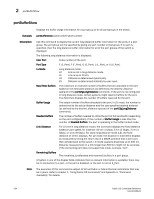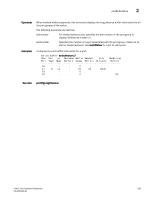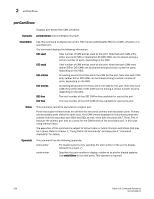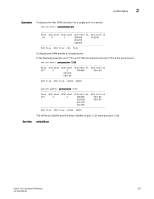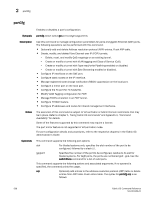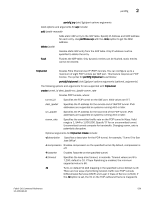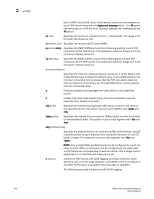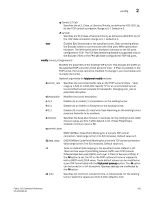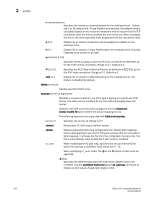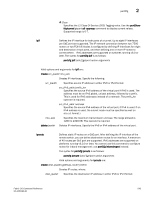HP StorageWorks 8/80 Brocade Fabric OS Command Reference Manual v6.2.0 (53-100 - Page 567
Differentiated Services DSCP and Layer 2 Class of Service L2CoS. If, Jose Office.
 |
View all HP StorageWorks 8/80 manuals
Add to My Manuals
Save this manual to your list of manuals |
Page 567 highlights
portCfg 2 portcfg arp [slot/][ge]port options arguments Valid options and arguments for arp include: add ipaddr macaddr delete ipaddr Adds static ARP entry to the ARP table. Specify IP Address and MAC address for each entry. Use portShow arp with the -lmac option to get the MAC address. Deletes static ARP entry from the ARP table. Only IP address must be specified to delete the entry. flush Flushes the ARP table. Only dynamic entries can be flushed, static entries cannot be cleared. fciptunnel Creates Fibre Channel over IP (FCIP) tunnels. You can configure up to a maximum of eight FCIP tunnels per GbE port. This feature requires an FCIP license. The syntax for portCfg fciptunnel is as follows: portcfg fciptunnel [slot/][ge]port options arguments [optional_arguments] The following options and arguments for are supported with fciptunnel: create tunnel_id dest_ipaddr src_ipaddr comm_rate Creates FCIP tunnels, where: tunnel_id Specifies the FCIP tunnel on the GbE port. Valid values are 0-7. dest_ipaddr Specifies the IP address for the remote end of theFCIP tunnel. IPv6 addresses are supported on systems running v6.0 or later. src_ipaddr Specifies the IP address for the local end of the FCIP tunnel. IPv6 addresses are supported on systems running v6.0 or later. comm_rate Specifies the committed traffic rate on the FCIP tunnel in Kbps. Valid range is 1, 544 to 1,000,000. Specify "0" for an uncommitted tunnel. Uncommitted tunnels compete for bandwidth. Changing comm_rate is potentially disruptive. Optional arguments for fciptunnel create include: -d description Specifies a descriptor for the FCIP tunnel, for example, "Tunnel 0 to San Jose Office". -c compression Enables compression on the specified tunnel. By default, compression is off. -f fastwrite -k timeout Enables Fastwrite on the specified tunnel. Specifies the keep alive timeout, in seconds. Timeout values are 8 to 7,200; default is 10. If Tape Piplelining is enabled, the minimum supported value is 80. -M Turns on default VC QoS mapping in the specified tunnel. Default is off. There are two ways of prioritizing network traffic over FCIP tunnels: Differentiated Services (DSCP) and Layer 2 Class of Service (L2CoS). If the -M option is set, the VC on the FCIP outbound frame is mapped to Fabric OS Command Reference 539 53-1001186-01