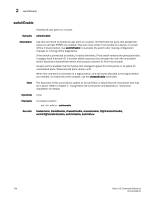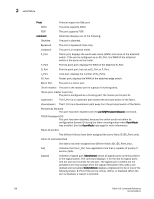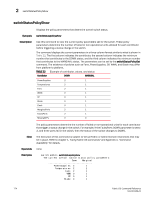HP StorageWorks 8/80 Brocade Fabric OS Command Reference Manual v6.2.0 (53-100 - Page 797
Notes, portCfgLongDistance, switchShow, Operands, portcount, iscsi, Examples
 |
View all HP StorageWorks 8/80 manuals
Add to My Manuals
Save this manual to your list of manuals |
Page 797 highlights
switchShow 2 Notes The execution of this command is subject to Virtual Fabric or Admin Domain restrictions that may be in place. Refer to chapter 1, "Using Fabric OS commands" and Appendix A, "Command Availability" for details. If a port is configured as a long distance port, the long distance level is displayed in the format of Lx, where x represents the long distance level number. See portCfgLongDistance for the level description. The port state for disabled E_Ports displays as In_Sync when the port is the interswitch link (ISL) between a Brocade 48000 and a Brocade 24000. If the ISL is between a Brocade 48000 and a Brocade 4100 or 200E, the disabled E_Port displays as No_Sync. On a Brocade 7600 switch, if the SAS image is not consistent with the FOS image, the message "SAS Virtualization Disabled" is displayed. When a port is configured as an N_Port and is online, switchShow displays its type as an N_Port. Also, switchShow displays the WWN of the border switch attached to this N_Port as a 24-bit Port Identifier assigned to this port by the enterprise fabric. In an AD context, if one of the L_Ports or NPIV Ports is a part of the current AD, the complete device information attached to the port is displayed. Operands This command has the following operands: -portcount Displays the number of ports on the switch. -iscsi Displays the number of ports on the iSCSI sessions associated with GbE ports in a switch. Examples To display the port count: switch:admin> switchshow -portcount ports= 64 To display GbE ports with iSCSI sessions: switch:admin> switchshow -iscsi Ports of Slot 1 ge0 ge1 ge2 ge3 ge4 ge5 ge6 ge7 Sessions 0 0 0 0 0 0 0 0 To display switch information on a Brocade 48000 director that does not support Logical Fabrics: switch:admin> switchshow switchName: Satu_100 switchType: 42.2 switchState: Online switchMode: Native switchRole: Principal switchDomain: 100 switchId: fffc64 switchWwn: 10:00:00:60:69:80:47:de zoning: ON (lsan_s59s57_cfg) switchBeacon: OFF FC Router: ON FC Router BB Fabric ID: 1 Index Slot Port Address Media Speed State Proto Fabric OS Command Reference 769 53-1001186-01