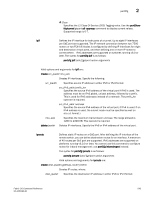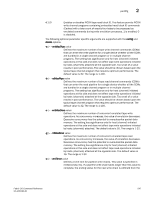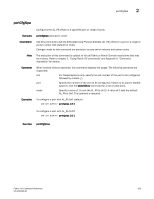HP StorageWorks 8/80 Brocade Fabric OS Command Reference Manual v6.2.0 (53-100 - Page 576
value, Ge_Port, tunnel_Id, FeatureArgs, Creates or modifies the FTRACE configuration.
 |
View all HP StorageWorks 8/80 manuals
Add to My Manuals
Save this manual to your list of manuals |
Page 576 highlights
2 portCfg channel. This limits processing to what the network and device can support. Too small a value limits pipelining performance. Too large a value results in too much data being accepted for one device on a path. The default value is 300 milliseconds (ms). The range is 100-1500. -n |--wrtMaxChains value Defines the maximum amount of data that can be contained in a single CCW chain. If this value is exceeded, emulation is suspended. The default value is 3 (3000000 bytes) The range is 1 Mb-5 Mb. -o |--oxidBase value Defines the base value of an entry pool of 256 OXIDs supplied to emulation-generated exchanges. It should fall outside the range used by FICO channels and devices to avoid conflicts. The default value is 0x1000. The range is 0x0000 to 0xF000. -f |--dbgFlags value Defines optional debug flags. The default is 0xF7C80000. This parameter is primarily for use by technical support personnel. ftrace FTRACE is a debug tool primarily for Tech Support personnel. It provides an FC Frame Header trace facility for all frames that go through an FTRACE enabled FCIP Tunnel. The trace facility allows a user to capture and display FC frame sequences that flow through the FCIP Tunnel. When configured, the FTRACE tool monitors frame flow through the tunnel and automatically triggers on predefined events in the FCIP Tunnel frame processing. In most cases, the FTRACE tool removes the need for external FC frame analyzers. The syntax for the portCfg ftrace command is as follows: portCfg ftrace [slot/]Ge_Port tunnel_Id cfg | del [FeatureArgs] This command has the following operands: tunnel_Id Specifies the tunnel ID for the FTRACE configuration. The range is 0-7. cfg Creates or modifies the FTRACE configuration. del Deletes an existing FTRACE configuration. The following optional feature arguments are supported with the cfg and del options. These configurations are persistent. -a 1|0 Enables or disables ACO. 1 is enabled, O is disabled. The default value is 0. -b Specifies the number of buffers. The range is 0-8. The default value is 0. -e 1|0 -i value -p value Enables or disables FTRACE. 1 is enabled, O is disabled. The default value is 0. Displays the mask value. The range is 00000000 toFFFFFFFF. The default is FFFFFFFF. Specifies the post trigger percentage value. The range is 0 to 100. The default is 5. 548 Fabric OS Command Reference 53-1001186-01