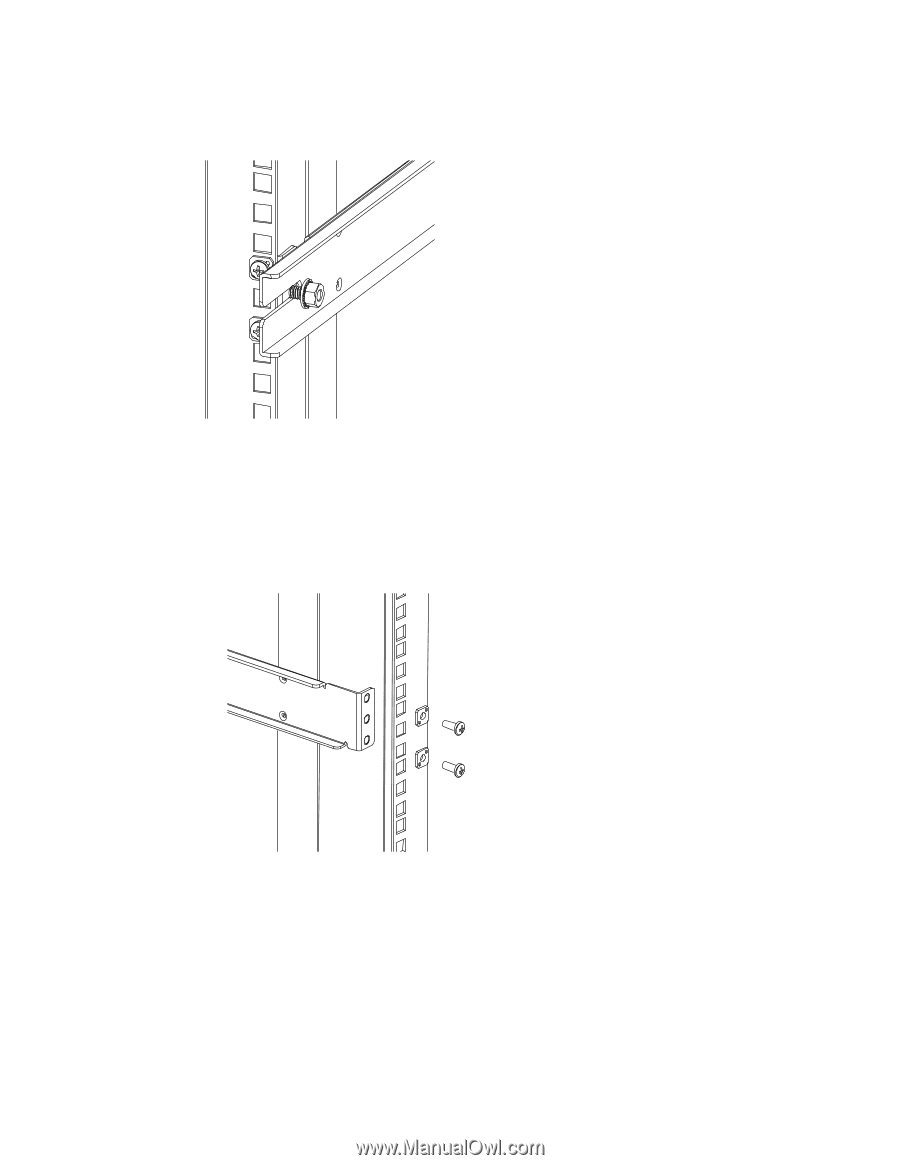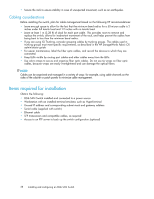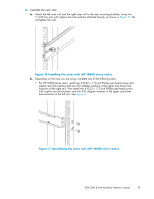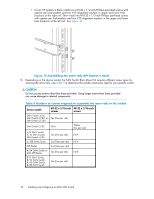HP StorageWorks 8/80 HP StorageWorks 8Gb SAN Switch hardware reference manual - Page 33
Installing the outer rails HP 10000 series racks,
 |
View all HP StorageWorks 8/80 manuals
Add to My Manuals
Save this manual to your list of manuals |
Page 33 highlights
4. Assemble the outer rails: a. Attach the left outer rail and the right outer rail to the rear mounting brackets, using two 1/4-20 hex nuts with captive star lock-washers attached loosely, as shown in Figure 10. Do not tighten the nuts. Figure 10 Installing the outer rails (HP 10000 series racks) b. Depending on the rack you are using, complete one of the following tasks: • For HP 10000 series racks, install two #10-32 x 1/2-inch Phillips pan-head screws with captive star lock-washers and two #10 adapter washers in the upper and lower hole locations of the right rail. Then install two #10-32 x 1/2-inch Phillips pan-head screws with captive star lock-washers and two #10 adapter washers in the upper and lower hole locations of the left rail. See Figure 11. Figure 11 Assembling the outer rails (HP 10000 series racks) 8Gb SAN Switch hardware reference manual 33